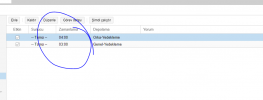Hi,
Which CPU model and (if applicable) server vendor/model is in use in your setup?we've upgraded our cluster to 7.1-5 and we're encountering a lot of problems over VM running Win2012R2 and Win2019 Server... take bake to kernel 5.11 and everything is working again!