I've got a 5 node setup with ceph running SSD. VM's and Containers have been setup for HA.
We just had a node crash due to hardware, but the machines that were on that node are not failing over. In the GUI they have a grey question mark next to them, and clicking on them shows "no route to hose (595).
I don't seem to be able to bring these machines up on a different node, they appear completely lost?? Does not seem like intended behavior.. Any help would be great.
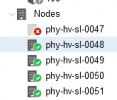
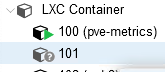
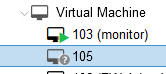
We just had a node crash due to hardware, but the machines that were on that node are not failing over. In the GUI they have a grey question mark next to them, and clicking on them shows "no route to hose (595).
I don't seem to be able to bring these machines up on a different node, they appear completely lost?? Does not seem like intended behavior.. Any help would be great.
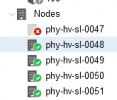
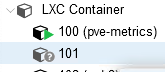
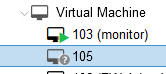
Code:
:~# ceph -w
cluster:
id: 972b4d17-8d71-4b77-8ed9-8e44e2c84f16
health: HEALTH_WARN
1/5 mons down, quorum phy-hv-sl-0049,phy-hv-sl-0051,phy-hv-sl-0048,phy-hv-sl-0050
services:
mon: 5 daemons, quorum phy-hv-sl-0049,phy-hv-sl-0051,phy-hv-sl-0048,phy-hv-sl-0050 (age 89m), out of quorum: phy-hv-sl-0047
mgr: phy-hv-sl-0051(active, since 88m), standbys: phy-hv-sl-0048, phy-hv-sl-0050, phy-hv-sl-0049
mds: 1/1 daemons up, 3 standby
osd: 25 osds: 20 up (since 89m), 20 in (since 79m)
data:
volumes: 1/1 healthy
pools: 4 pools, 1089 pgs
objects: 73.61k objects, 158 GiB
usage: 507 GiB used, 8.6 TiB / 9.1 TiB avail
pgs: 1089 active+clean
io:
client: 1.3 KiB/s rd, 993 KiB/s wr, 0 op/s rd, 45 op/s wr
Code:
:~# ha-manager status
quorum OK
master phy-hv-sl-0050 (active, Fri Sep 24 21:23:04 2021)
lrm phy-hv-sl-0047 (old timestamp - dead?, Fri Sep 24 19:49:03 2021)
lrm phy-hv-sl-0048 (active, Fri Sep 24 21:23:04 2021)
lrm phy-hv-sl-0049 (active, Fri Sep 24 21:23:06 2021)
lrm phy-hv-sl-0050 (active, Fri Sep 24 21:23:06 2021)
lrm phy-hv-sl-0051 (active, Fri Sep 24 21:23:01 2021)
service ct:100 (phy-hv-sl-0051, started)
service ct:102 (phy-hv-sl-0048, started)
service ct:104 (phy-hv-sl-0050, started)
service ct:107 (phy-hv-sl-0051, started)
service vm:103 (phy-hv-sl-0048, started)
service vm:106 (phy-hv-sl-0049, started)
