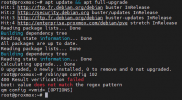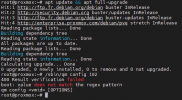[SOLVED] Clone - Result verification failed (400)
- Thread starter Ahply.io
- Start date
You are using an out of date browser. It may not display this or other websites correctly.
You should upgrade or use an alternative browser.
You should upgrade or use an alternative browser.
hi,
Here are the results, but when I want to execute the command qm I get :
--------------------------------------------------------------------------------------------
root@proxmox:~# qm config 102
bash: qm: command not found
--------------------------------------------------------------------------------------------
--------------------------------------------------------------------------------------------
root@proxmox:~# pveversion -v
proxmox-ve: 6.2-1 (running kernel: 5.4.34-1-pve)
pve-manager: 6.2-4 (running version: 6.2-4/9824574a)
pve-kernel-5.4: 6.2-1
pve-kernel-helper: 6.2-1
pve-kernel-5.4.34-1-pve: 5.4.34-2
ceph-fuse: 12.2.11+dfsg1-2.1+b1
corosync: 3.0.3-pve1
criu: 3.11-3
glusterfs-client: 5.5-3
ifupdown: 0.8.35+pve1
ksm-control-daemon: 1.3-1
libjs-extjs: 6.0.1-10
libknet1: 1.15-pve1
libproxmox-acme-perl: 1.0.3
libpve-access-control: 6.1-1
libpve-apiclient-perl: 3.0-3
libpve-common-perl: 6.1-2
libpve-guest-common-perl: 3.0-10
libpve-http-server-perl: 3.0-5
libpve-storage-perl: 6.1-7
libqb0: 1.0.5-1
libspice-server1: 0.14.2-4~pve6+1
lvm2: 2.03.02-pve4
lxc-pve: 4.0.2-1
lxcfs: 4.0.3-pve2
novnc-pve: 1.1.0-1
proxmox-mini-journalreader: 1.1-1
proxmox-widget-toolkit: 2.2-1
pve-cluster: 6.1-8
pve-container: 3.1-5
pve-docs: 6.2-4
pve-edk2-firmware: 2.20200229-1
pve-firewall: 4.1-2
pve-firmware: 3.1-1
pve-ha-manager: 3.0-9
pve-i18n: 2.1-2
pve-qemu-kvm: 5.0.0-2
pve-xtermjs: 4.3.0-1
qemu-server: 6.2-2
smartmontools: 7.1-pve2
spiceterm: 3.1-1
vncterm: 1.6-1
zfsutils-linux: 0.8.3-pve1
--------------------------------------------------------------------------------------------

Here are the results, but when I want to execute the command qm I get :
--------------------------------------------------------------------------------------------
root@proxmox:~# qm config 102
bash: qm: command not found
--------------------------------------------------------------------------------------------
--------------------------------------------------------------------------------------------
root@proxmox:~# pveversion -v
proxmox-ve: 6.2-1 (running kernel: 5.4.34-1-pve)
pve-manager: 6.2-4 (running version: 6.2-4/9824574a)
pve-kernel-5.4: 6.2-1
pve-kernel-helper: 6.2-1
pve-kernel-5.4.34-1-pve: 5.4.34-2
ceph-fuse: 12.2.11+dfsg1-2.1+b1
corosync: 3.0.3-pve1
criu: 3.11-3
glusterfs-client: 5.5-3
ifupdown: 0.8.35+pve1
ksm-control-daemon: 1.3-1
libjs-extjs: 6.0.1-10
libknet1: 1.15-pve1
libproxmox-acme-perl: 1.0.3
libpve-access-control: 6.1-1
libpve-apiclient-perl: 3.0-3
libpve-common-perl: 6.1-2
libpve-guest-common-perl: 3.0-10
libpve-http-server-perl: 3.0-5
libpve-storage-perl: 6.1-7
libqb0: 1.0.5-1
libspice-server1: 0.14.2-4~pve6+1
lvm2: 2.03.02-pve4
lxc-pve: 4.0.2-1
lxcfs: 4.0.3-pve2
novnc-pve: 1.1.0-1
proxmox-mini-journalreader: 1.1-1
proxmox-widget-toolkit: 2.2-1
pve-cluster: 6.1-8
pve-container: 3.1-5
pve-docs: 6.2-4
pve-edk2-firmware: 2.20200229-1
pve-firewall: 4.1-2
pve-firmware: 3.1-1
pve-ha-manager: 3.0-9
pve-i18n: 2.1-2
pve-qemu-kvm: 5.0.0-2
pve-xtermjs: 4.3.0-1
qemu-server: 6.2-2
smartmontools: 7.1-pve2
spiceterm: 3.1-1
vncterm: 1.6-1
zfsutils-linux: 0.8.3-pve1
--------------------------------------------------------------------------------------------

Last edited:
tryHere are the results, but when I want to execute the command qm I get :
--------------------------------------------------------------------------------------------
root@proxmox:~# qm config 102
bash: qm: command not found
/sbin/qm config 102Please consider to upgrade your host to latest version by doing
apt update && apt full-upgrade then try to edit the resources VM again your source is not correct see here [1] just edit it and do
[1] https://pve.proxmox.com/pve-docs/pve-admin-guide.html#sysadmin_package_repositories
apt update && apt full-upgrade.[1] https://pve.proxmox.com/pve-docs/pve-admin-guide.html#sysadmin_package_repositories