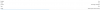I have a ZFS pool that has been migrated to Proxmox. I have a couple of VM's running that I all want to have access to my zpool. However, I want to manage folder permissions on the VM side since it's much easier to control access on a per-user basis.
Can I create a logical block volume with "zfs create -V 1tb zpool/volume" and pass it through to an existing VM as secondary storage to be formatted?
Can I create a logical block volume with "zfs create -V 1tb zpool/volume" and pass it through to an existing VM as secondary storage to be formatted?