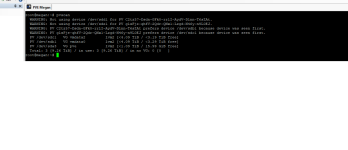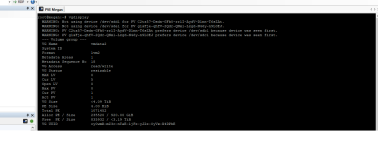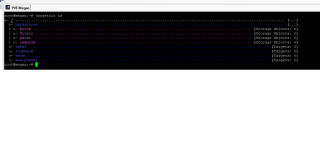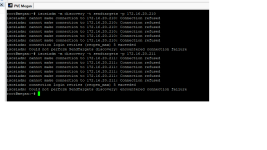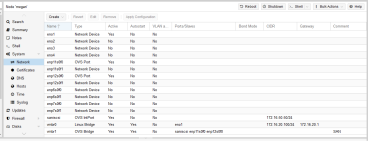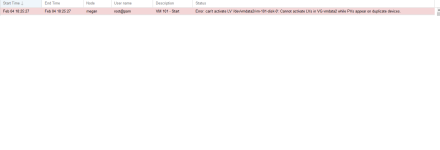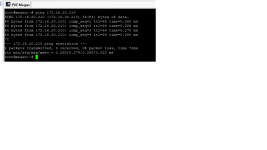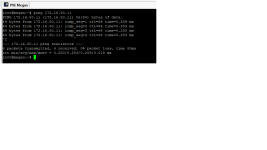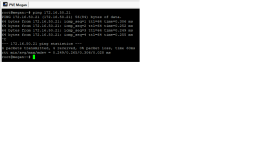Hello everyone,
Not able to communicate with HP MSA 2040 SAN device. This is the error i am receiving while trying to start VM's manually. Please help.
As an addition, this error occured right after a sudden power failure over the weekend.
Not able to communicate with HP MSA 2040 SAN device. This is the error i am receiving while trying to start VM's manually. Please help.
Code:
Starting VM 100
Starting VM 100 failed: can't activate LV '/dev/vmdata0/vm-100-disk-0': Cannot activate LVs in VG vmdata0 while PVs appear on duplicate devices.
Starting VM 101
Starting VM 101 failed: can't activate LV '/dev/vmdata2/vm-101-disk-0': Cannot activate LVs in VG vmdata2 while PVs appear on duplicate devices.
Starting VM 103
Starting VM 103 failed: can't activate LV '/dev/vmdata0/vm-103-disk-0': Cannot activate LVs in VG vmdata0 while PVs appear on duplicate devices.
Starting VM 105
Starting VM 105 failed: can't activate LV '/dev/vmdata0/vm-105-disk-0': Cannot activate LVs in VG vmdata0 while PVs appear on duplicate devices.
Starting VM 106
Starting VM 106 failed: can't activate LV '/dev/vmdata0/vm-106-disk-0': Cannot activate LVs in VG vmdata0 while PVs appear on duplicate devices.
Starting VM 107
Starting VM 107 failed: can't activate LV '/dev/vmdata0/vm-107-disk-0': Cannot activate LVs in VG vmdata0 while PVs appear on duplicate devices.
Starting VM 108
Starting VM 108 failed: can't activate LV '/dev/vmdata0/vm-108-disk-0': Cannot activate LVs in VG vmdata0 while PVs appear on duplicate devices.
Starting VM 109
Starting VM 109 failed: can't activate LV '/dev/vmdata0/vm-109-disk-0': Cannot activate LVs in VG vmdata0 while PVs appear on duplicate devices.
Starting VM 200
Starting VM 200 failed: can't activate LV '/dev/vmdata0/vm-200-disk-0': Cannot activate LVs in VG vmdata0 while PVs appear on duplicate devices.
Starting VM 210
Starting VM 210 failed: can't activate LV '/dev/vmdata0/vm-210-disk-0': Cannot activate LVs in VG vmdata0 while PVs appear on duplicate devices.
Starting VM 300
Starting VM 300 failed: can't activate LV '/dev/vmdata0/vm-300-disk-0': Cannot activate LVs in VG vmdata0 while PVs appear on duplicate devices.
Starting VM 302
Starting VM 302 failed: can't activate LV '/dev/vmdata0/vm-302-disk-0': Cannot activate LVs in VG vmdata0 while PVs appear on duplicate devices.
Starting VM 303
Starting VM 303 failed: can't activate LV '/dev/vmdata0/vm-303-disk-0': Cannot activate LVs in VG vmdata0 while PVs appear on duplicate devices.
TASK OKAs an addition, this error occured right after a sudden power failure over the weekend.
Code:
Jan 28 14:18:20 megan pvedaemon[12364]: start VM 100: UPID:megan:0000304C:0006582B:5E2FD22C:qmstart:100:root@pam:
Jan 28 14:18:20 megan pvedaemon[1410]: <root@pam> starting task UPID:megan:0000304C:0006582B:5E2FD22C:qmstart:100:root@pam:
Jan 28 14:18:20 megan pvedaemon[12364]: can't activate LV '/dev/vmdata0/vm-100-disk-0': Cannot activate LVs in VG vmdata0 while PVs appear on duplicate devices.
Jan 28 14:18:20 megan pvedaemon[1410]: <root@pam> end task UPID:megan:0000304C:0006582B:5E2FD22C:qmstart:100:root@pam: can't activate LV '/dev/vmdata0/vm-100-disk-0': Cannot activate LVs in VG vmdata0 while PVs appear on duplicate devices.Attachments
Last edited: