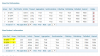Hello,
I have bought Netis ST3310GF and have successfully configured LACP on Mikrotik hEx and 1 Proxmox Server. It works perfectly. After I have bought another NIC with 2 ports and I have found that LACP not working for 2 Server.
1 Server NIC:
Intel Corporation 82575EB Gigabit Network Connection
2 Server NIC
Intel Corporation 82576 Gigabit Network Connection
After some time I have turned LACP on 1 Server. LACP starts work on 2 Server normally. I have found that there is Link Aggregation Group in Partner's Info has similliar value - 9. If i will turn two server simultaneously - one of them will have status of Aggragation - False.
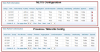
I have tryed to find solution to force change this Group in Proxmox but no success.
Is it posssible?
P.S. 2 Server mode now - balance-xor that's why there is no info in Partner's view.
I have bought Netis ST3310GF and have successfully configured LACP on Mikrotik hEx and 1 Proxmox Server. It works perfectly. After I have bought another NIC with 2 ports and I have found that LACP not working for 2 Server.
1 Server NIC:
Intel Corporation 82575EB Gigabit Network Connection
2 Server NIC
Intel Corporation 82576 Gigabit Network Connection
After some time I have turned LACP on 1 Server. LACP starts work on 2 Server normally. I have found that there is Link Aggregation Group in Partner's Info has similliar value - 9. If i will turn two server simultaneously - one of them will have status of Aggragation - False.
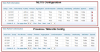
I have tryed to find solution to force change this Group in Proxmox but no success.
Is it posssible?
P.S. 2 Server mode now - balance-xor that's why there is no info in Partner's view.