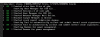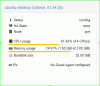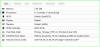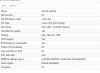New to Proxmox, so pardon my ignorance.
I have been attempting to setup either an Ubuntu Desktop 18.04 or Server 19.01 in a VM for days, but after successful installations for both, they will not load. Ubuntu Desktop stops loading at the Gnome loading stage and Server fails almost immediately. Both just hang with no error messages.
I started with all of the Linux defaults and have tried most of the other settings with no improvement. I have no issues loading a Windows 10 VM with its default settings. I have searched for hours attempting to find a solution, but nothing has worked.
I am thinking that I am missing something obvious and am hoping that someone will point it out.
I have been attempting to setup either an Ubuntu Desktop 18.04 or Server 19.01 in a VM for days, but after successful installations for both, they will not load. Ubuntu Desktop stops loading at the Gnome loading stage and Server fails almost immediately. Both just hang with no error messages.
I started with all of the Linux defaults and have tried most of the other settings with no improvement. I have no issues loading a Windows 10 VM with its default settings. I have searched for hours attempting to find a solution, but nothing has worked.
I am thinking that I am missing something obvious and am hoping that someone will point it out.