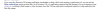Heya,
Installed proxmox 5.0 on top of debian stretch using the steps in the wiki. I noticed that the syslog repeats the following sentences:
It goes on like that. The node has zfsonlinux installed but does not use any kind of configured replication from proxmox
Installed proxmox 5.0 on top of debian stretch using the steps in the wiki. I noticed that the syslog repeats the following sentences:
Code:
Jul 10 14:32:01 pve2 systemd[1]: Started Proxmox VE replication runner.
Jul 10 14:33:00 pve2 systemd[1]: Starting Proxmox VE replication runner...
Jul 10 14:33:01 pve2 systemd[1]: Started Proxmox VE replication runner.
Jul 10 14:34:00 pve2 systemd[1]: Starting Proxmox VE replication runner...
Jul 10 14:34:01 pve2 systemd[1]: Started Proxmox VE replication runner.It goes on like that. The node has zfsonlinux installed but does not use any kind of configured replication from proxmox