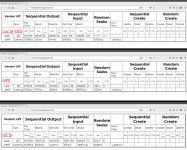I have been testing different ways to set up my NAS storage for proxmox but I am finding odd results. Maybe you can help me clarify them.
Testing on local ssd I am finding ~500MB/s writes
Testing through iSCSI target ~100MB/s writes
Testing through NFS storage ~1.8GB/s writes
I find it weird to see the high speeds on NFS storage since I just have a bonded gigabit network. Is there a lot of caching happening or someting?
Also, do you have some tips? I have many compute heavy vms which don't need long-lasting storage and a few vms which require a lot of storage (some for slow storage, some for databases).
Testing on local ssd I am finding ~500MB/s writes
Testing through iSCSI target ~100MB/s writes
Testing through NFS storage ~1.8GB/s writes
I find it weird to see the high speeds on NFS storage since I just have a bonded gigabit network. Is there a lot of caching happening or someting?
Also, do you have some tips? I have many compute heavy vms which don't need long-lasting storage and a few vms which require a lot of storage (some for slow storage, some for databases).