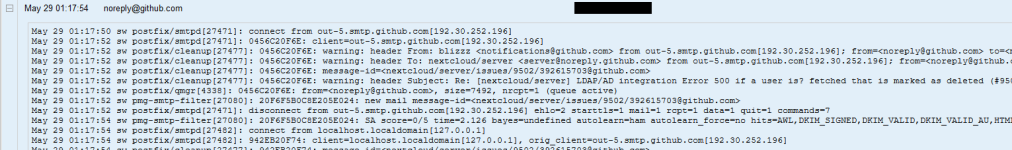I use the tracking center to analyze if PMG is working correct and as expected. E.g. I check all the rejects and that way recognized too many false positives with nixspam and singulari blacklist. I recognized lame server admins at commercial test setup and disabled SPF, sender and client domain checking. I checked bayes_ occured in spamassassin symbols and that importing spam for sa-learn was a bad idea, I checked blocking of surbl and others and decided to install a local nameserver to prevent blocking, I checked dcc and pyzor started first after enabling modules in init.pre.in instead of using custom.cf as enabling seems to be too late there and I check nixspam, barracudacentral and wpbl quality after deprecating them to a weight 1 rbl in postscreen using a treshold of 2 as well as adding them as symbols to spamassassin with a score of 1.4. I also check autolearned ham and spam here. Somehow, if I would like to decide if PMG worked right and spam detection as well (however as already wrote, I would prefer to be able to jump to spamassassin scores etc. from here like been shown in the statistics, as SA score shown in postfix differ from the spam level been set in statistics (strangest thing is, that the spam levels are e.g. 12/5 (looks like 12 points of 5?)) and so I need to see the "real" from.
OK, it's somehow vice versa, you show the real from, but I want to see, from whom the mail comes from, so what I mean with "real" from is what is later shown in the mail clients. This from seems to be written in quotation marks to superset the real sender address or superset in the body of the message because of solutions like Amazon SES, Mailchimp, but also others, would like to detect bounces meanwhile allowing recipients to respond to the mail directly (without the need of setting a different reply to or getting tagged like my recent fromto plugin from extremeshock did). It's obvious, that it's the reason to do so, if looking at senders like bounces+123456-abcd-address=domain.tld@sg.e.doodle.com which finally are shown as
mailer@doodle.com sending a mail to
address@domain.tld. However, meanwhile this senders are recognizable,
12345-12345-abcd-abcd-abcd-12345-000000@eu-west-1.amazonses.com isn't. On my rspamd test, I get both, ID which is the original address as recognized by PMG in both views (tracking center and statistics) also, but the "real" from is also shown there, helping me in deciding faster, if the mail was tagged, rejected or what else right or not.