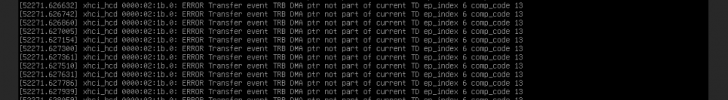21:30:10 systemd[1]: anacron.service: Deactivated successfully.
21:36:46 firefox_firefox.desktop[5614]: [ERROR neqo_http3::connection] [Http3 connection] The new(81920) and the old value(131072) of setting MaxHeaderListSize do not match
21:39:06 kernel: [ 6711.624551] xhci_hcd 0000:07:1b.0: ERROR Transfer event TRB DMA ptr not part of current TD ep_index 1 comp_code 1
21:39:06 kernel: [ 6711.624589] xhci_hcd 0000:07:1b.0: Looking for event-dma 000000010eac0510 trb-start 000000010eac0500 trb-end 000000010eac0500 seg-start 000000010eac0000 seg-end 000000010eac0ff0
21:41:28 firefox_firefox.desktop[6092]: [Child 6092, AudioIPC Client Callback] WARNING: 7fd77475adc0 StateCallback() state 1 cubeb error: file /build/firefox/parts/firefox/build/dom/media/AudioStream.cpp:662
21:41:28 firefox_firefox.desktop[6092]: [Child 6092, AudioIPC Client Callback] WARNING: 7fd75ddf1040 StateCallback() state 2 cubeb error: file /build/firefox/parts/firefox/build/dom/media/AudioStream.cpp:662
21:41:28 firefox_firefox.desktop[6092]: [Child 6092, MediaDecoderStateMachine #4] WARNING: Decoder=7fd7906a4d00 [OnMediaSinkAudioError]: file /build/firefox/parts/firefox/build/dom/media/MediaDecoderStateMachine.cpp:4567
21:41:28 firefox_firefox.desktop[6092]: [Child 6092, MediaDecoderStateMachine #4] WARNING: Decoder=7fd76ae08e00 [OnMediaSinkAudioError]: file /build/firefox/parts/firefox/build/dom/media/MediaDecoderStateMachine.cpp:4567
21:41:28 systemd[1461]: pulseaudio.service: Main process exited, code=killed, status=9/KILL
21:41:28 systemd[1461]: pulseaudio.service: Failed with result 'signal'.
21:41:28 systemd[1461]: pulseaudio.service: Consumed 17.431s CPU time.
21:41:28 systemd[1461]: pulseaudio.service: Scheduled restart job, restart counter is at 12.
21:41:28 systemd[1461]: Stopped Sound Service.
21:41:28 systemd[1461]: pulseaudio.service: Consumed 17.431s CPU time.
21:41:28 systemd[1461]: Starting Sound Service...
21:41:28 rtkit-daemon[815]: Successfully made thread 9078 of process 9078 owned by '1000' high priority at nice level -11.
21:41:28 rtkit-daemon[815]: Supervising 7 threads of 6 processes of 1 users.
21:41:28 pulseaudio[9078]: Stale PID file, overwriting.
21:41:28 pulseaudio[9078]: Failed to find a working profile.
21:41:28 pulseaudio[9078]: Failed to load module "module-alsa-card" (argument: "device_id="0" name="pci-0000_00_1b.0" card_name="alsa_card.pci-0000_00_1b.0" namereg_fail=false tsched=yes fixed_latency_range=no ignore_dB=no deferred_volume=yes use_ucm=yes avoid_resampling=no card_properties="module-udev-detect.discovered=1""): initialization failed.
21:41:28 pulseaudio[9078]: Disabling timer-based scheduling because running inside a VM.
21:41:28 rtkit-daemon[815]: Supervising 7 threads of 6 processes of 1 users.
21:41:28 rtkit-daemon[815]: Successfully made thread 9079 of process 9078 owned by '1000' RT at priority 5.
21:41:28 rtkit-daemon[815]: Supervising 8 threads of 6 processes of 1 users.
21:41:28 pulseaudio[9078]: Disabling timer-based scheduling because running inside a VM.
21:41:28 rtkit-daemon[815]: Supervising 8 threads of 6 processes of 1 users.
21:41:28 rtkit-daemon[815]: Successfully made thread 9080 of process 9078 owned by '1000' RT at priority 5.
21:41:28 rtkit-daemon[815]: Supervising 9 threads of 6 processes of 1 users.
21:41:28 pulseaudio[9078]: Disabling timer-based scheduling because running inside a VM.
21:41:28 rtkit-daemon[815]: Supervising 9 threads of 6 processes of 1 users.
21:41:28 rtkit-daemon[815]: Successfully made thread 9081 of process 9078 owned by '1000' RT at priority 5.
21:41:28 rtkit-daemon[815]: Supervising 10 threads of 6 processes of 1 users.
21:41:28 pulseaudio[9078]: Disabling timer-based scheduling because running inside a VM.
21:41:28 rtkit-daemon[815]: Supervising 10 threads of 6 processes of 1 users.
21:41:28 rtkit-daemon[815]: Successfully made thread 9082 of process 9078 owned by '1000' RT at priority 5.
21:41:28 rtkit-daemon[815]: Supervising 11 threads of 6 processes of 1 users.
21:41:29 pulseaudio[9078]: The decibel volume range for element 'PCM' (-5200 dB - -200 dB) has negative maximum. Disabling the decibel range.
21:41:29 pulseaudio[9078]: message repeated 4 times: [ The decibel volume range for element 'PCM' (-5200 dB - -200 dB) has negative maximum. Disabling the decibel range.]
21:41:29 pulseaudio[9078]: Disabling timer-based scheduling because running inside a VM.
21:41:29 rtkit-daemon[815]: Supervising 11 threads of 6 processes of 1 users.
21:41:29 rtkit-daemon[815]: Successfully made thread 9083 of process 9078 owned by '1000' RT at priority 5.
21:41:29 rtkit-daemon[815]: Supervising 12 threads of 6 processes of 1 users.
21:41:29 dbus-daemon[638]: [system] Activating via systemd: service name='org.bluez' unit='dbus-org.bluez.service' requested by ':1.277' (uid=1000 pid=9078 comm="/usr/bin/pulseaudio --daemonize=no --log-target=jo" label="unconfined")
21:41:29 systemd[1]: Condition check resulted in Bluetooth service being skipped.
21:41:29 systemd[1461]: Started Sound Service.
21:41:31 pulseaudio[9078]: ALSA woke us up to write new data to the device, but there was actually nothing to write.
21:41:31 pulseaudio[9078]: Most likely this is a bug in the ALSA driver 'snd_usb_audio'. Please report this issue to the ALSA developers.
21:41:31 pulseaudio[9078]: We were woken up with POLLOUT set -- however a subsequent snd_pcm_avail() returned 0 or another value < min_avail.
21:41:33 gsd-media-keys[2029]: Unable to get default sink
21:41:33 gsd-media-keys[2029]: Unable to get default source
21:41:34 kernel: [ 6859.634597] xhci_hcd 0000:07:1b.0: ERROR Transfer event TRB DMA ptr not part of current TD ep_index 2 comp_code 13
21:41:34 kernel: [ 6859.634620] xhci_hcd 0000:07:1b.0: Looking for event-dma 000000011087c5c0 trb-start 000000011087c5a0 trb-end 000000011087c5a0 seg-start 000000011087c000 seg-end 000000011087cff0
21:41:34 kernel: [ 6859.644602] xhci_hcd 0000:07:1b.0: ERROR Transfer event TRB DMA ptr not part of current TD ep_index 11 comp_code 1
21:41:34 kernel: [ 6859.644611] xhci_hcd 0000:07:1b.0: Looking for event-dma 0000000110850fa0 trb-start 0000000110850f90 trb-end 0000000110850f90 seg-start 0000000110850000 seg-end 0000000110850ff0
21:41:42 systemd[1461]: Started Application launched by gnome-shell.
21:41:43 dbus-daemon[1486]: [session uid=1000 pid=1486] Activating via systemd: service name='org.gnome.Terminal' unit='gnome-terminal-server.service' requested by ':1.150' (uid=1000 pid=9092 comm="/usr/bin/gnome-terminal.real " label="unconfined")
21:41:43 systemd[1461]: Created slice Slice /app/org.gnome.Terminal.
21:41:43 systemd[1461]: Starting GNOME Terminal Server...
21:41:43 dbus-daemon[1486]: [session uid=1000 pid=1486] Successfully activated service 'org.gnome.Terminal'
21:41:43 systemd[1461]: Started GNOME Terminal Server.
21:41:43 systemd[1461]: Started VTE child process 9118 launched by gnome-terminal-server process 9095.