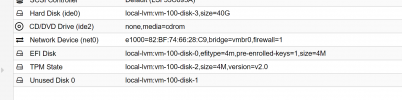var/lib/vz/images/100/ null
- Thread starter aleilia
- Start date
You are using an out of date browser. It may not display this or other websites correctly.
You should upgrade or use an alternative browser.
You should upgrade or use an alternative browser.
Greetings. I think I'm following the same guide for migrations for as the op and I have a similar question. My conversion fails because none of my VMIDs are found under /images though I've already created the target VM for the conversion. Where are the images, and under what circumstances are they not found under /images? Thank you
qemu-img convert -f vmdk /mnt/usb/hostname.domain.local/hostname.domain.local.vmdk -O qcow2 /var/lib/vz/images/103/hostname.domain.local.qcow2According to the admin interface, my VM disks are on local-zfs. I do see block device /dev/zd16 (symlinked from /dev/zvol/rpool/data/vm-103-disk-0), but I'm not sure how to apply the conversion to it. Should this work?
qm set 103 --ide0 local-zfs:0,import-from=/mnt/usb/hostname.domain.local/hostname.domain.local.vmdk
Last edited:
https://forum.proxmox.com/threads/c...on-zfs-qemu-img-wont-work.143342/#post-643939Greetings. I think I'm following the same guide for migrations for as the op and I have a similar question. My conversion fails because none of my VMIDs are found under /images though I've already created the target VM for the conversion. Where are the images, and under what circumstances are they not found under /images? Thank you
Did you get an error when you ran this? If/when it completes, you will need to rename the resulting file to match expected naming nomenclature:qemu-img convert -f vmdk /mnt/usb/hostname.domain.local/hostname.domain.local.vmdk -O qcow2 /var/lib/vz/images/103/hostname.domain.local.qcow2
vm-[id]-disk-[index-number].qcow2
It should, did you try it?I'm not sure how to apply the conversion to it. Should this work?
qm set 103 --ide0 local-zfs:0,import-from=/mnt/usb/hostname.domain.local/hostname.domain.local.vmdk
Blockbridge : Ultra low latency all-NVME shared storage for Proxmox - https://www.blockbridge.com/proxmox