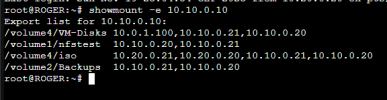I am trying all day to mount an NFS share inside my proxmox cluster. These NFS shares already contains data from a previous cluster I ran.
But for some reason it won't mount correctly.
I run a proxmox cluster with 2 nodes and a synology nas as fileshare.
Both my proxmox servers have 2 network interfaces:
- 1 connecting to management network (10.20.0.21) (1 gbit)
- 1 connecting to server network (10.10.0.21) (10 gbit - also containing synology nas)
Those vlan's cannot talk to each other (configured on pfsense and my unifi switch)
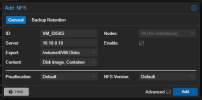
This adds perfectly but the moment I want to access the folder I get:
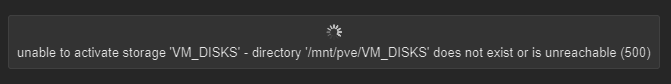
I can also ping the NAS from this server.
My synology setup is as followed:


When I do a test mount using mount -av it also hangs indefently
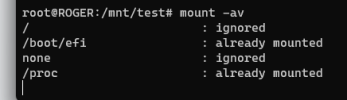
I don't know where to look furhter for clues...
But for some reason it won't mount correctly.
I run a proxmox cluster with 2 nodes and a synology nas as fileshare.
Both my proxmox servers have 2 network interfaces:
- 1 connecting to management network (10.20.0.21) (1 gbit)
- 1 connecting to server network (10.10.0.21) (10 gbit - also containing synology nas)
Those vlan's cannot talk to each other (configured on pfsense and my unifi switch)
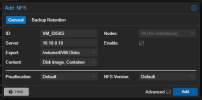
This adds perfectly but the moment I want to access the folder I get:
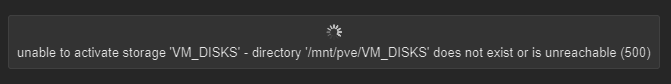
Code:
Nov 19 20:42:31 ROGER pvestatd[982]: unable to activate storage 'VM_DISKS' - directory '/mnt/pve/VM_DISKS' does not exist or is unreachable
Nov 19 20:42:39 ROGER pvestatd[982]: got timeoutI can also ping the NAS from this server.
My synology setup is as followed:


When I do a test mount using mount -av it also hangs indefently
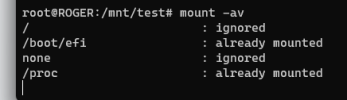
I don't know where to look furhter for clues...