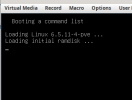Hi all,
Serious problem with proxmox-kernel-6.2 (proxmox-kernel-6.2.16-19-pve) and proxmox-kernel-6.5 (proxmox-kernel-6.5.11-4-pve-signed) previous kernels proxmox-kernel-6.1 and the one I currently boots on pve-kernel-5.15.126-1-pve works as expected. The symptom is that when boot sequence reaches 'looding initrd' the system hangs forever and only a power reset can bring it back to live again.
CPU: 8 x AMD Opteron(tm) Processor 3365 (1 Socket)
MB:
System Information
Manufacturer: Supermicro
Product Name: H8SML
Version: 1234567890
Disk layout:
Device Boot Start End Sectors Size Id Type
/dev/sda1 * 2048 20973567 20971520 10G 83 Linux
/dev/sda2 20973568 175836527 154862960 73.8G 5 Extended
/dev/sda5 20975616 175836527 154860912 73.8G 8e Linux LVM
pvdisplay
--- Physical volume ---
PV Name /dev/sdb
VG Name qnap
PV Size 100.00 GiB / not usable 4.00 MiB
Allocatable yes
PE Size 4.00 MiB
Total PE 25599
Free PE 24319
Allocated PE 1280
PV UUID arBRsL-OIXx-TKAG-XCeV-D1rS-EvBt-oDvnAh
--- Physical volume ---
PV Name /dev/sda5
VG Name pve
PV Size 73.84 GiB / not usable <3.68 MiB
Allocatable yes
PE Size 4.00 MiB
Total PE 18903
Free PE 9315
Allocated PE 9588
PV UUID GPhzmg-P8Br-1fLL-L57X-TOOB-IS9P-wUBo4Y
Disk /dev/sdb: 100 GiB, 107374182400 bytes, 209715200 sectors
Disk model: iSCSI Storage
Should I perhaps exclude lvm from scanning /dev/sdb?
Serious problem with proxmox-kernel-6.2 (proxmox-kernel-6.2.16-19-pve) and proxmox-kernel-6.5 (proxmox-kernel-6.5.11-4-pve-signed) previous kernels proxmox-kernel-6.1 and the one I currently boots on pve-kernel-5.15.126-1-pve works as expected. The symptom is that when boot sequence reaches 'looding initrd' the system hangs forever and only a power reset can bring it back to live again.
CPU: 8 x AMD Opteron(tm) Processor 3365 (1 Socket)
MB:
System Information
Manufacturer: Supermicro
Product Name: H8SML
Version: 1234567890
Disk layout:
Device Boot Start End Sectors Size Id Type
/dev/sda1 * 2048 20973567 20971520 10G 83 Linux
/dev/sda2 20973568 175836527 154862960 73.8G 5 Extended
/dev/sda5 20975616 175836527 154860912 73.8G 8e Linux LVM
pvdisplay
--- Physical volume ---
PV Name /dev/sdb
VG Name qnap
PV Size 100.00 GiB / not usable 4.00 MiB
Allocatable yes
PE Size 4.00 MiB
Total PE 25599
Free PE 24319
Allocated PE 1280
PV UUID arBRsL-OIXx-TKAG-XCeV-D1rS-EvBt-oDvnAh
--- Physical volume ---
PV Name /dev/sda5
VG Name pve
PV Size 73.84 GiB / not usable <3.68 MiB
Allocatable yes
PE Size 4.00 MiB
Total PE 18903
Free PE 9315
Allocated PE 9588
PV UUID GPhzmg-P8Br-1fLL-L57X-TOOB-IS9P-wUBo4Y
Disk /dev/sdb: 100 GiB, 107374182400 bytes, 209715200 sectors
Disk model: iSCSI Storage
Should I perhaps exclude lvm from scanning /dev/sdb?