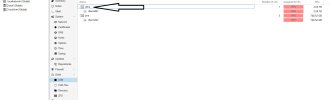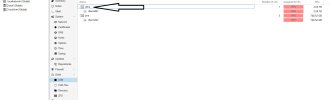Hello Everyone i have had to reinstall my proxmox host after an accident but all my vms where created on a seperate disk from the disk i had to reinstall proxmox . I am now trying to add my old existing LVM to the new installation. It shows up in the node LVM but not sure how to reattach it and have access to the content. Do i just go to the datacenter and click storage then add it there?