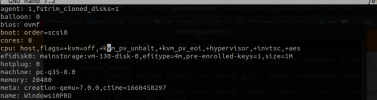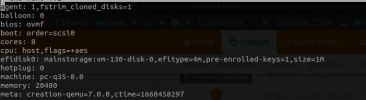Hi,
Been debugging why my Windows 10 machine (VM) is so darn slow. Found this, and it solved the issue. So far so good - until I tried to run a VM in Hyper-V on that same Windows 10 guest.
Turns out you need to use host and not any of the other CPU types. It was absolutely flying on x86-64-v2-[AES] and it's a shame that host is needed since it makes my Windows guest like mud.
So, why isn't it possible? Saw this thread about Qemu, but maybe it's unrelated?
Been debugging why my Windows 10 machine (VM) is so darn slow. Found this, and it solved the issue. So far so good - until I tried to run a VM in Hyper-V on that same Windows 10 guest.
Turns out you need to use host and not any of the other CPU types. It was absolutely flying on x86-64-v2-[AES] and it's a shame that host is needed since it makes my Windows guest like mud.
So, why isn't it possible? Saw this thread about Qemu, but maybe it's unrelated?