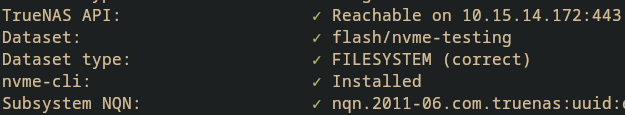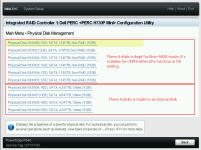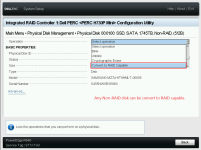Latest activity
-
KFirst of all, automatically upgrading your Proxmox hosts is probably not the best idea for several reasons. However, if you decide to do it anyway, there's a package called unattended-upgrades in Debian that can do it for you. There are a few...
-
KKingneutron replied to the thread Option to "Migrate" virtual disks to another dataset.Check this out, might be helpful. Right now it's written to migrate ALL vm/LXC disks that are on a given storage to a different one, but should be fairly easy to adapt for a single vm...
-
KKingneutron reacted to fiona's post in the thread Option to "Migrate" virtual disks to another dataset with
 Like.
For reference: https://bugzilla.proxmox.com/show_bug.cgi?id=1411
Like.
For reference: https://bugzilla.proxmox.com/show_bug.cgi?id=1411 -
Mmarcusdoc replied to the thread Docker inside LXC (net.ipv4.ip_unprivileged_port_start error).In your proxmox host, navigate to cd /etc/pve/lxc here you will find your lxc configuration files nano 110.conf (substitute the number of your lxc that you want to edit) move your cursor to below the line: tags: and enter this as a new line...
-
Ccurruscanis replied to the thread TrueNAS Storage Plugin.Is there anyway to programically check for a pool, dataset, and volume and if they don't exist offer to build them to streamline the install? The TrueNAS system has both a wizard an manual methods but I have found that each create the volumes...
-
Aalexskysilk replied to the thread Using qcow2 for 20TB disks on iSCSI SAN (NVMe, 25G, multipath) — any risk of corruption or performance issues?.big data vms is unecessarily vague. native storage= NAS.
-
Wwarlocksyno replied to the thread TrueNAS Storage Plugin.@jt_telrite I added a dataset validation check to the healthcheck tool, so it should now tell you if it's the correct dataset type. If you run the latest install.sh from the Alpha branch it should have it. :)
-
Ddavid_tao replied to the thread About Proxmox VE & PBS features.Yes. following screen capture just FYR.
-
Aathompson3117 replied to the thread [Script] Proxmox VE & PBS – System, Configuration and Structure and More Backup & Recovery.Why is the fix permissions script is outputting in Spanish? Is it a 3rd party script?
-
Ddavid_tao replied to the thread New Windows VM Startup Recovery.If you use the local-lvm do not have same problem, that situation may is more complex. It's hard to imagine that Pule Storage would lead to this situation, but it seems possible.
-
Bbucker00 posted the thread Bridge dropping 3-5% of packets on vmbr0 despite clean physical NIC - kernel 6.14.11 in Proxmox VE: Networking and Firewall.System Info: Proxmox VE 9.0.11 Kernel: 6.14.11-3-pve and 6.14.11-4-pve (both affected) Physical NIC: Intel e1000e (I219-V) Hardware: 12 CPU cores, 64GB RAM Workload: 2 LXC containers and 3 VMs Problem:The bridge (vmbr0) is consistently...
-
JWhen you add a S3 datastore you have to define a cache directory and that has to be local. Tha's why the used space increased. It is recommended to use a different partition or drive for the S3 cache otherwise your root disk could run out of...
-
JJohannes S reacted to bbgeek17's post in the thread Migrating from XCP-NG to Proxmox with Shared Storage and High Availability with
 Like.
The primary, migration oriented, document is https://pve.proxmox.com/wiki/Migrate_to_Proxmox_VE All the best best practices references in multiple official documents are applicable. There is not a single official "XCPg to PVE" guide. If you are...
Like.
The primary, migration oriented, document is https://pve.proxmox.com/wiki/Migrate_to_Proxmox_VE All the best best practices references in multiple official documents are applicable. There is not a single official "XCPg to PVE" guide. If you are... -
JJohannes S reacted to emunt6's post in the thread Redhat VirtIO developers would like to coordinate with Proxmox devs re: "[vioscsi] Reset to device ... system unresponsive" with
 Like.
If you want permanent fix, already mentioned in this thread: - Use SATA disk emulation with Default controller (LSI 53C895A), - Do not use virtio- emulation in Windows VM, - Other VMs works fine with virtio (Linux), This can be fix up to...
Like.
If you want permanent fix, already mentioned in this thread: - Use SATA disk emulation with Default controller (LSI 53C895A), - Do not use virtio- emulation in Windows VM, - Other VMs works fine with virtio (Linux), This can be fix up to... -
JJohannes S reacted to spirit's post in the thread Comparison of virtualization feature set: XCP-NG vs PVE (Proxmox) -- VMware migration decision (VMware Alternative) with
 Like.
It's supported on pve9. (with lvm block volume formated with qcow2, and qcow2 snapshot chain of lvm volume) . Qcow2 is not only for file. (same for vhd on xcp-ng, their lvm volume are formated with vhd)
Like.
It's supported on pve9. (with lvm block volume formated with qcow2, and qcow2 snapshot chain of lvm volume) . Qcow2 is not only for file. (same for vhd on xcp-ng, their lvm volume are formated with vhd) -
Eebiss reacted to fireon's post in the thread Migrate windows server 2003 vmware to proxmox with
 Like.
Often done and your workflow was correct. But you missed some thinks: All Networkinterface change to dhcp all software special drivers (vmwaretools...) are to deinstall Before start vmwareconverter execute Mergeide.reg On the first Start IDE...
Like.
Often done and your workflow was correct. But you missed some thinks: All Networkinterface change to dhcp all software special drivers (vmwaretools...) are to deinstall Before start vmwareconverter execute Mergeide.reg On the first Start IDE... -
 spirit replied to the thread Comparison of virtualization feature set: XCP-NG vs PVE (Proxmox) -- VMware migration decision (VMware Alternative).It's supported on pve9. (with lvm block volume formated with qcow2, and qcow2 snapshot chain of lvm volume) . Qcow2 is not only for file. (same for vhd on xcp-ng, their lvm volume are formated with vhd)
spirit replied to the thread Comparison of virtualization feature set: XCP-NG vs PVE (Proxmox) -- VMware migration decision (VMware Alternative).It's supported on pve9. (with lvm block volume formated with qcow2, and qcow2 snapshot chain of lvm volume) . Qcow2 is not only for file. (same for vhd on xcp-ng, their lvm volume are formated with vhd) -
JJohannes S reacted to bluesite's post in the thread Wiederherstellung Windows Server Image in VM with
 Like.
oder einfach in eine 2. VM rücksichern dann hast du die andere noch funktionsfähig
Like.
oder einfach in eine 2. VM rücksichern dann hast du die andere noch funktionsfähig -
JMost of the cluster requirements are there for a reason. However, you might be interested in PDM [1] if you want a common management plane for multiple PVE instances without clustering them. [1]...
-
Eemunt6 replied to the thread Redhat VirtIO developers would like to coordinate with Proxmox devs re: "[vioscsi] Reset to device ... system unresponsive".If you want permanent fix, already mentioned in this thread: - Use SATA disk emulation with Default controller (LSI 53C895A), - Do not use virtio- emulation in Windows VM, - Other VMs works fine with virtio (Linux), This can be fix up to...