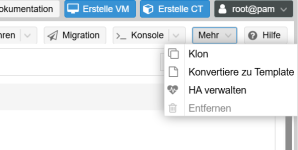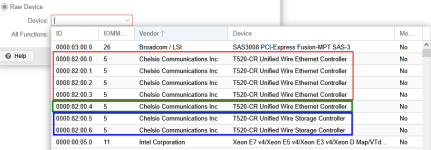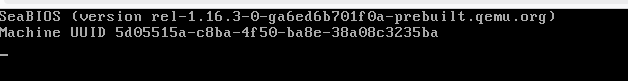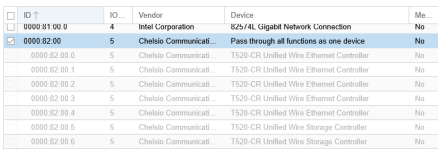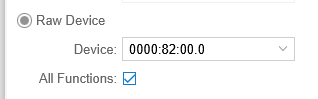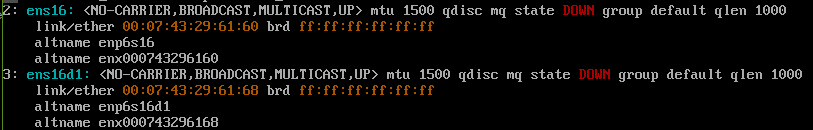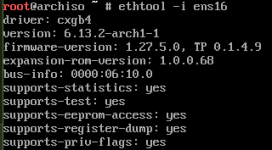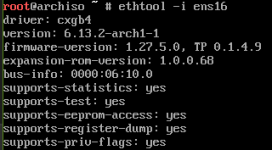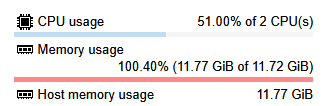Latest activity
-
GGilberto Ferreira reacted to leesteken's post in the thread After todays kernel update not possible to delete LXC or VM with
 Like.
I just checked and it appears to be only disabled for running VM/CTs and correctly enabled for stopped VM/CTs. From your screenshot it's impossible to tell whether the VM/CT is running or not.
Like.
I just checked and it appears to be only disabled for running VM/CTs and correctly enabled for stopped VM/CTs. From your screenshot it's impossible to tell whether the VM/CT is running or not. -
Ppiotrpierzchala replied to the thread New Import Wizard Available for Migrating VMware ESXi Based Virtual Machines.Well... that makes sense. If we want to have VM fully up during import process how do we make sure VM is up on the network if we uninstall VMware tools - without those, vmxnet3 will go down? We could switch to e1000 or something before...
-
LLucSix replied to the thread [SOLVED] Can't install multipath-tools.Sorry solved - network issue
-
Mmhentrich replied to the thread Intermittent "Connection error" when trying to do file level restore.What do I do if I run backup verification and they come back failed?
-
OOnslow replied to the thread Storage question, im stumped after hours of research :(! Shrink local and increase Directory storage.@redactedhosting BTW, mind that if you want to have /mnt/pve/agents formatted as XFS as currently (not ext4), then if somewhen in the future you want to shrink it, you will not be able to do it, because XFS doesn't support shrinking (...
-
BBD-Nets replied to the thread add public host key to authorized_keys is not working."files" in /etc/pve are no real files, but a view of the cluster-db /var/lib/pve-cluster/config.db provided by fuse.
-
 bbgeek17 replied to the thread No longer able to log in to pve - no GUI authentication pop up appears.Have you checked your browser console for errors? Have you disabled any password managers or other extensions that may interfere? Have you previously installed any "enhancements" that affect non-production subscription reminder...
bbgeek17 replied to the thread No longer able to log in to pve - no GUI authentication pop up appears.Have you checked your browser console for errors? Have you disabled any password managers or other extensions that may interfere? Have you previously installed any "enhancements" that affect non-production subscription reminder... -
Rroger.r replied to the thread Jobsstart "Run on mount" für Prune, GC, Verify wie bei Sync.Hallo! Ich mache die Backups auf ein internes Datastore (oder ein NFS Laufwerk). Dort erfolgt auch GC und Verify. Die externe Platte nutze ich nur für Sync-Jobs. So bleibt die Hauptarbeit - und damit die deutlich schnellere Ausführung - auf der...
-
BBD-Nets replied to the thread [SOLVED] Can't install multipath-tools.He probably blindly copied a line from ermanishchawla and a thread from 2020. @LucSix you probably want "trixie" (if runnung PVE 9) or "bookworm" (for PVE 8).
-
GGilberto Ferreira replied to the thread After todays kernel update not possible to delete LXC or VM.Hi there Can you send a complete screenshot and not only a partial one? Thanks
-
JJABED posted the thread USB-Offiste Remote Sync Error in Proxmox Backup: Installation and configuration.I have a problem on every proxmox backup server that we manage for our customers. We alway have a proxmox virtual enviroment in combination with a proxmox backup server and USB offisite disks. There is only one USB offsite disk attached at a...
-
Mmanuelkamp posted the thread After todays kernel update not possible to delete LXC or VM in Proxmox VE: Installation and configuration.After todays kernel update (Virtual Environment 9.0.11 - 6.14.11-4-pve) I am no longer able to delete any LXC or VM via GUI - the button is disabled: Can anyone confirm the same faulty behaviour? Or better, does anyone have a fix?
-
MTry this sequence (my system is in another language, translation on your system may be different). From the unknown driver properties: General > Driver > Update driver > Search from computer > click on "Choose from driver list" > All devices >...
-
CCristian.Digisat replied to the thread [SOLVED] Configure vlan on CHR in proxmox.Thanks, I figured out the problem. I had an ether2 without bridge ports. I had one with name, autostart, and VLAN awareness, but I didn't know bridge ports were necessary, so I set it to eno2 and it worked. And in the VM interface, I set the VLAN...
-
BBobhWasatch replied to the thread [SOLVED] Can't install multipath-tools.You are running Debian "buster", which is six years old and out of support for a year. Debian generally moves old releases to an archive repository. You will need to update your sources.list files to point to "archive.debian.org". See here...
-
Rrude100 replied to the thread PMG 9 Mobile Login for Quarentaine dosent work goes to pmg login.IS this behavier beeing fixed or shal i submit it as a bug ??
-
WWhity replied to the thread Removing ifupdown during Proxmox Backup Server Install Bricks AWS EC2 VM.Someone did this already ? if so how ?
-
PPwrBank replied to the thread DR Options Using Proxmox.Maybe utilize PBS in this case. If you have the backup jobs setup correctly, they only take a few seconds to run after the initial sync. It's not minute by minute sync or anything though. Create a PBS on each site and either A. Backup the VMs...
-
Llow reacted to ness1602's post in the thread Opt-in Linux 6.17 Kernel for Proxmox VE 9 available on test & no-subscription with
 Like.
Tested on 3 machines, bcachefs also works :)
Like.
Tested on 3 machines, bcachefs also works :) -
UUltrawideBread posted the thread [SOLVED] Unable to pass-through whole NIC in Proxmox VE: Installation and configuration.SOLUTION: VM config: - System -> Machine : q35 - System -> BIOS: OVMF (UEFi) - System -> Pre-Enroll keys: UN-ticked (!) PCIe Pass-through: - VM -> Hardware -> PCI Device -> Raw Device -> Select one of the ID, then tick "All Functions" and tick...