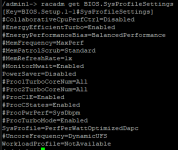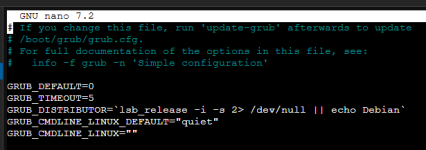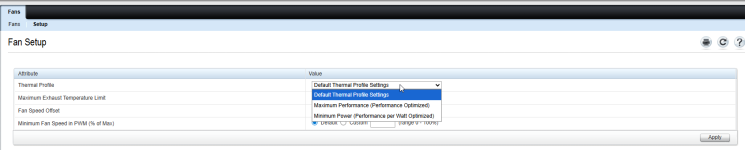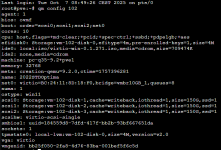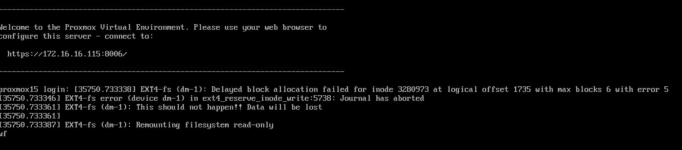Latest activity
-
SSviat replied to the thread Unable to activate storage when creating VM.Hi, Did you have a chance to check the mount to ensure that everything is OK? It can be some permissions issues or incorrect mount options. Why you using direct mount instead of add the the share as a storage to PVE?
-
Eet1000 replied to the thread [SOLVED] VM and CT recovery after storage failure.With pct create 105 local:vztmpl/debian-12-standard_12.2-1_amd64.tar.zst --storage hdd --rootfs 0 --unprivileged 0 Then I removed the content of the subvol and replaced it with the old one. The only difference is permissions: the owner is 100000...
-
Wwaltar replied to the thread NVMe Error - Delayed block allocation failed for inode ....Exchange disk (equal to hdd, ssd, nvme) !
-
MMarkusKo reacted to mhert's post in the thread ZFS quota ignored (?) - pbs backup storage full with
 Like.
moment... now i got it.... :) i have to reserve the free space which should no be written to... Sometimes it tooks a while :D
Like.
moment... now i got it.... :) i have to reserve the free space which should no be written to... Sometimes it tooks a while :D -
 Stoiko Ivanov replied to the thread Issues with Adding Mailboxes to the Blacklist.please share the logs from the point where you add a mailbox to the list - to the point where the mail that is not blocked passes through . and for the second point - check your browsers development console - if you see any errors in the requests ...
Stoiko Ivanov replied to the thread Issues with Adding Mailboxes to the Blacklist.please share the logs from the point where you add a mailbox to the list - to the point where the mail that is not blocked passes through . and for the second point - check your browsers development console - if you see any errors in the requests ... -
 cheiss replied to the thread [SOLVED] Will proxmox ever have a feature compared to ProxLB.Hi, yes, it's indeed on our roadmap here: https://pve.proxmox.com/wiki/Roadmap The new affinity/anti-affinity rules introduced with Proxmox VE 9.0 were a first step into that direction.
cheiss replied to the thread [SOLVED] Will proxmox ever have a feature compared to ProxLB.Hi, yes, it's indeed on our roadmap here: https://pve.proxmox.com/wiki/Roadmap The new affinity/anti-affinity rules introduced with Proxmox VE 9.0 were a first step into that direction. -
DDaanSelen posted the thread [SOLVED] Will proxmox ever have a feature compared to ProxLB in Proxmox VE: Installation and configuration.HI there, just a quick question if Proxmox will even have a feature just like VMWare its DRS or https://github.com/gyptazy/ProxLB ? Is there something on the roadmap?
-
Iintecsoft replied to the thread Ubuntu-VMs mit 22.04 frieren seit Kernel 5.15.0-156 sporadisch ein.danke für deine Rückmeldung Dann wird genau das das Vorgehen werden
-
Mmhert replied to the thread ZFS quota ignored (?) - pbs backup storage full.moment... now i got it.... :) i have to reserve the free space which should no be written to... Sometimes it tooks a while :D
-
Mmhert replied to the thread ZFS quota ignored (?) - pbs backup storage full.OK. Than reservation is not what I am searching for... I want a HARD BORDER for ALL WRITERS of a vol/pool/whatever...
-
AAimovoria replied to the thread VE 8.4.0 - SQL2022 VM - IO sluggish, RDP connection very laggy.Hi, Seems like it's not set "#EnergyPerformanceBias=BalancedPerformance" Thermal profile is set to "Default Thermal Profile Settings" About mitigation just to clarify I have to edit that record in : - /etc/default/grub and set...
-
Hhuisie replied to the thread lxc.idmap: cannot access webgui (failed to start proxmox-backup.service).I have given up on getting lxc.idmap to work. I found a working method via this post: https://forum.proxmox.com/threads/zfs-permission-and-ownership-problems.166084/post-771442
-
Sstuartedge replied to the thread Proxmox VE Web GUI is a Blank Page.This problem is only on proxmox backup server. Other proxmox ve systems are fine. I thought it may be the locale locale LANG=en_US.UTF-8 LANGUAGE= LC_CTYPE="en_US.UTF-8" LC_NUMERIC="en_US.UTF-8" LC_TIME="en_US.UTF-8" LC_COLLATE="en_US.UTF-8"...
-
Hhuisie reacted to erik010's post in the thread [SOLVED] ZFS permission and ownership problems with
 Like.
As I hate when people never really write what the solution was and just abandon a thread: I solved my issue as followed (credit goes to https://blog.kye.dev/proxmox-zfs-mounts ofcourse) Create a user and group on Proxmox host: groupadd -g...
Like.
As I hate when people never really write what the solution was and just abandon a thread: I solved my issue as followed (credit goes to https://blog.kye.dev/proxmox-zfs-mounts ofcourse) Create a user and group on Proxmox host: groupadd -g... -
AI tried to update using Proxmox UI menu. First I got the following error Starting system upgrade: apt-get dist-upgrade E: dpkg was interrupted, you must manually run 'dpkg --configure -a' to correct the problem. System not fully up to date...
-
MMarkusKo replied to the thread ZFS quota ignored (?) - pbs backup storage full.You can not reserve 15TB if you only habe about 2TB free. You could try to reserve 1T. zfs set reservation=1T local_backupstorage_bk01 NAME SIZE ALLOC FREE CKPOINT EXPANDSZ FRAG CAP DEDUP HEALTH ALTROOT local_backupstorage_bk01 14.5T 12.5T 2.05T...
-
Sshemsou replied to the thread Proxmox Webui not working.finnaly i went with the lazy methode backup every think, reinstall the host and restore vms and lxc
-
Sstuartedge replied to the thread Proxmox VE Web GUI is a Blank Page.Thanks Impact, I ran these as specifiued, however, it still resulted in an empty page: <body> <!-- Fields required for history management --> <form id="history-form" class="x-hidden"> <input type="hidden" id="x-history-field"/>...
-
Eet1000 replied to the thread [SOLVED] VM and CT recovery after storage failure.Hi, root@pve:~# pct config 105 arch: amd64 cores: 1 description: <div align='center'><a href='https://Helper-Scripts.com'><img src='https://raw.githubusercontent.com/tteck/Proxmox/main/misc/images/logo-81x112.png'/></a>%0A%0A # Nginx Proxy...
-
 peterge-misoft replied to the thread NVMe Error - Delayed block allocation failed for inode ....What was the solution? We have a similar problem on one of our proxmox hosts (this one is not that old, it was build earlier this year), it occured yesterday for the first time, and today again ;(
peterge-misoft replied to the thread NVMe Error - Delayed block allocation failed for inode ....What was the solution? We have a similar problem on one of our proxmox hosts (this one is not that old, it was build earlier this year), it occured yesterday for the first time, and today again ;(