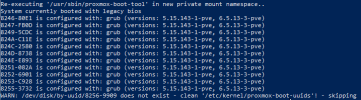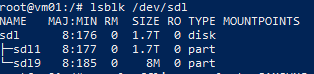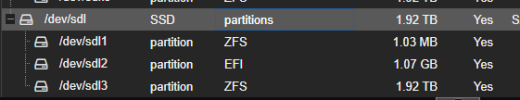i build a server with 4 disks
first 2 disk raid 1 zfs for proxmox os
the rest 2 disk raid 1 zfs for vm
i have no problem to replace zfs pool for vm however when i do the same for the proxmox os (found both bios and efi) partition missing
any easy way of doing natively? thanks
first 2 disk raid 1 zfs for proxmox os
the rest 2 disk raid 1 zfs for vm
i have no problem to replace zfs pool for vm however when i do the same for the proxmox os (found both bios and efi) partition missing
any easy way of doing natively? thanks