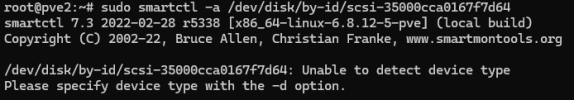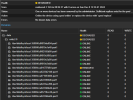Hello
I am new to ZFS and Proxmox, and have an error that I cannot fix. It is probably easy but my google searches have been unhelpful.
I have a R720 with 16 SAS 900gb drives. 2 for boot, 14 for data. My zpool with the "Removed" drive is called Data. I have tried various actions via CLI, screenshots attached. But because the drive is offline, it cannot be found. How do I either identify and/or replace that drive OR resolve the Removed status?
I am new to ZFS and Proxmox, and have an error that I cannot fix. It is probably easy but my google searches have been unhelpful.
I have a R720 with 16 SAS 900gb drives. 2 for boot, 14 for data. My zpool with the "Removed" drive is called Data. I have tried various actions via CLI, screenshots attached. But because the drive is offline, it cannot be found. How do I either identify and/or replace that drive OR resolve the Removed status?