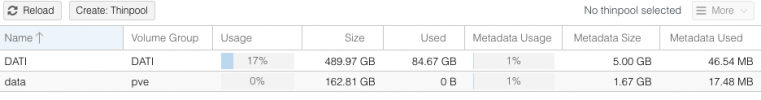Hi all
I'm experiencing a degraded state in my new Proxmox installation on a Beelink U59 with one M.2 Sata 256GB on which I placed Proxmox and a SATA SSD on which I placed all my VM and LXC, that has been formatted in ZFS
Hi have one VM with Home Assistant and some LXCs with Nodered, Adguard and some other stuff related to HA.
This is the result of
and this is the result of
What can I check or do?
Thanks
I'm experiencing a degraded state in my new Proxmox installation on a Beelink U59 with one M.2 Sata 256GB on which I placed Proxmox and a SATA SSD on which I placed all my VM and LXC, that has been formatted in ZFS
Hi have one VM with Home Assistant and some LXCs with Nodered, Adguard and some other stuff related to HA.
This is the result of
zpool status:
Code:
pool: ZFS-DATI
state: DEGRADED
status: One or more devices has experienced an unrecoverable error. An
attempt was made to correct the error. Applications are unaffected.
action: Determine if the device needs to be replaced, and clear the errors
using 'zpool clear' or replace the device with 'zpool replace'.
see: https://openzfs.github.io/openzfs-docs/msg/ZFS-8000-9P
scan: scrub repaired 0B in 00:04:11 with 0 errors on Sun Nov 13 00:28:12 2022
config:
NAME STATE READ WRITE CKSUM
ZFS-DATI DEGRADED 0 0 0
ata-CT1000BX500SSD1_2215E6265352 DEGRADED 0 236 0 too many errors
errors: No known data errorsand this is the result of
smartctl -a /dev/sdb:
Code:
smartctl 7.2 2020-12-30 r5155 [x86_64-linux-5.15.64-1-pve] (local build)
Copyright (C) 2002-20, Bruce Allen, Christian Franke, www.smartmontools.org
=== START OF INFORMATION SECTION ===
Model Family: Crucial/Micron Client SSDs
Device Model: CT1000BX500SSD1
Serial Number: 2215E6265352
LU WWN Device Id: 5 00a075 1e6265352
Firmware Version: M6CR054
User Capacity: 1,000,204,886,016 bytes [1.00 TB]
Sector Size: 512 bytes logical/physical
Rotation Rate: Solid State Device
Form Factor: 2.5 inches
TRIM Command: Available
Device is: In smartctl database [for details use: -P show]
ATA Version is: ACS-3 T13/2161-D revision 4
SATA Version is: SATA 3.3, 6.0 Gb/s (current: 3.0 Gb/s)
Local Time is: Thu Nov 17 12:21:46 2022 CET
SMART support is: Available - device has SMART capability.
SMART support is: Enabled
=== START OF READ SMART DATA SECTION ===
SMART overall-health self-assessment test result: PASSED
General SMART Values:
Offline data collection status: (0x00) Offline data collection activity
was never started.
Auto Offline Data Collection: Disabled.
Self-test execution status: ( 0) The previous self-test routine completed
without error or no self-test has ever
been run.
Total time to complete Offline
data collection: ( 120) seconds.
Offline data collection
capabilities: (0x11) SMART execute Offline immediate.
No Auto Offline data collection support.
Suspend Offline collection upon new
command.
No Offline surface scan supported.
Self-test supported.
No Conveyance Self-test supported.
No Selective Self-test supported.
SMART capabilities: (0x0002) Does not save SMART data before
entering power-saving mode.
Supports SMART auto save timer.
Error logging capability: (0x01) Error logging supported.
General Purpose Logging supported.
Short self-test routine
recommended polling time: ( 2) minutes.
Extended self-test routine
recommended polling time: ( 10) minutes.
SMART Attributes Data Structure revision number: 16
Vendor Specific SMART Attributes with Thresholds:
ID# ATTRIBUTE_NAME FLAG VALUE WORST THRESH TYPE UPDATED WHEN_FAILED RAW_VALUE
1 Raw_Read_Error_Rate 0x002f 100 100 000 Pre-fail Always - 0
5 Reallocate_NAND_Blk_Cnt 0x0032 100 100 010 Old_age Always - 0
9 Power_On_Hours 0x0032 100 100 000 Old_age Always - 171
12 Power_Cycle_Count 0x0032 100 100 000 Old_age Always - 27
171 Program_Fail_Count 0x0032 100 100 000 Old_age Always - 0
172 Erase_Fail_Count 0x0032 100 100 000 Old_age Always - 0
173 Ave_Block-Erase_Count 0x0032 100 100 000 Old_age Always - 3
174 Unexpect_Power_Loss_Ct 0x0032 100 100 000 Old_age Always - 18
180 Unused_Reserve_NAND_Blk 0x0033 100 100 000 Pre-fail Always - 43
183 SATA_Interfac_Downshift 0x0032 100 100 000 Old_age Always - 2
184 Error_Correction_Count 0x0032 100 100 000 Old_age Always - 0
187 Reported_Uncorrect 0x0032 100 100 000 Old_age Always - 0
194 Temperature_Celsius 0x0022 045 035 000 Old_age Always - 55 (Min/Max 21/65)
196 Reallocated_Event_Count 0x0032 100 100 000 Old_age Always - 0
197 Current_Pending_ECC_Cnt 0x0032 100 100 000 Old_age Always - 0
198 Offline_Uncorrectable 0x0030 100 100 000 Old_age Offline - 0
199 UDMA_CRC_Error_Count 0x0032 100 100 000 Old_age Always - 14
202 Percent_Lifetime_Remain 0x0030 100 100 001 Old_age Offline - 0
206 Write_Error_Rate 0x000e 100 100 000 Old_age Always - 0
210 Success_RAIN_Recov_Cnt 0x0032 100 100 000 Old_age Always - 0
246 Total_LBAs_Written 0x0032 100 100 000 Old_age Always - 1829525467
247 Host_Program_Page_Count 0x0032 100 100 000 Old_age Always - 57172670
248 FTL_Program_Page_Count 0x0032 100 100 000 Old_age Always - 41091072
249 Unkn_CrucialMicron_Attr 0x0032 100 100 000 Old_age Always - 0
250 Read_Error_Retry_Rate 0x0032 100 100 000 Old_age Always - 0
251 Unkn_CrucialMicron_Attr 0x0032 100 100 000 Old_age Always - 1693661469
252 Unkn_CrucialMicron_Attr 0x0032 100 100 000 Old_age Always - 0
253 Unkn_CrucialMicron_Attr 0x0032 100 100 000 Old_age Always - 0
254 Unkn_CrucialMicron_Attr 0x0032 100 100 000 Old_age Always - 0
223 Unkn_CrucialMicron_Attr 0x0032 100 100 000 Old_age Always - 0
SMART Error Log not supported
SMART Self-test log structure revision number 1
No self-tests have been logged. [To run self-tests, use: smartctl -t]
Selective Self-tests/Logging not supportedWhat can I check or do?
Thanks