Hello everyone,
I'm new to the wonderful proxmox ecosystem.
I recently configured a proxmox cluster with ceph, but I don't understand the remaining disk space values displayed.
Here is a description of my configuration :
Ceph configuration :
(let me know if more information is needed)
So here's my problem:
I wanted to use the following calculator: https://florian.ca/ceph-calculator/
In order to have a “Safe Cluster” and not a “Risky Cluster”.
To do this, I applied the ratio of 0.67 to the pool I created as shown in the figure below:
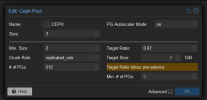


I expected to find ~4.67TB and I see 7.85TB (although this number also includes the space reserved for the OS (~1.21TB).
Is the ratio correctly applied? I'm happy to have lots of disk space, but I feel like I'm in a “risky cluster”.
Thank you very much in advance for your answers!
(I'm using enterprise repositories, and I have tickets. Do you believe it's usefull to ask the support ?)
I'm new to the wonderful proxmox ecosystem.
I recently configured a proxmox cluster with ceph, but I don't understand the remaining disk space values displayed.
Here is a description of my configuration :
- PVE1/PVE2/PVE3 (3 nodes)
- Dell PowerEdge server (VE 8.3.3 installed on NVme with RAID1 BOSS Card 2x480GB)
- "VM+Management Access Network" : 10Gbps > on switch
- "CEPH Public+Cluster network" : 25Gbps DAC Fiber > full mesh RSTP
- "Corosync cluster Network": 1Gbps Ethernet > full mesh RSTP
- 1 Node = 4x SSD Enterprise 2TB (~1,75TB)
- 1 Node = 1xsocket = 48CPU
- 1 Node = 400GB RAM
Ceph configuration :
Code:
[global]
auth_client_required = cephx
auth_cluster_required = cephx
auth_service_required = cephx
cluster_network = 10.0.100.1/24
fsid = c4f9d386-5bc1-4663-9e4d-68ccf76a251d
mon_allow_pool_delete = true
mon_host = 10.0.100.1 10.0.100.2 10.0.100.3
ms_bind_ipv4 = true
ms_bind_ipv6 = false
osd_pool_default_min_size = 2
osd_pool_default_size = 3
public_network = 10.0.100.1/24
[client]
keyring = /etc/pve/priv/$cluster.$name.keyring
[client.crash]
keyring = /etc/pve/ceph/$cluster.$name.keyring
[mon.pve1]
public_addr = 10.0.100.1
[mon.pve2]
public_addr = 10.0.100.2
[mon.pve3]
public_addr = 10.0.100.3
Code:
# begin crush map
tunable choose_local_tries 0
tunable choose_local_fallback_tries 0
tunable choose_total_tries 50
tunable chooseleaf_descend_once 1
tunable chooseleaf_vary_r 1
tunable chooseleaf_stable 1
tunable straw_calc_version 1
tunable allowed_bucket_algs 54
# devices
device 0 osd.0 class ssd
device 1 osd.1 class ssd
device 2 osd.2 class ssd
device 3 osd.3 class ssd
device 4 osd.4 class ssd
device 5 osd.5 class ssd
device 6 osd.6 class ssd
device 7 osd.7 class ssd
device 8 osd.8 class ssd
device 9 osd.9 class ssd
device 10 osd.10 class ssd
device 11 osd.11 class ssd
# types
type 0 osd
type 1 host
type 2 chassis
type 3 rack
type 4 row
type 5 pdu
type 6 pod
type 7 room
type 8 datacenter
type 9 zone
type 10 region
type 11 root
# buckets
host pve1 {
id -3 # do not change unnecessarily
id -4 class ssd # do not change unnecessarily
# weight 6.98639
alg straw2
hash 0 # rjenkins1
item osd.0 weight 1.74660
item osd.1 weight 1.74660
item osd.2 weight 1.74660
item osd.3 weight 1.74660
}
host pve2 {
id -5 # do not change unnecessarily
id -6 class ssd # do not change unnecessarily
# weight 6.98639
alg straw2
hash 0 # rjenkins1
item osd.4 weight 1.74660
item osd.5 weight 1.74660
item osd.6 weight 1.74660
item osd.7 weight 1.74660
}
host pve3 {
id -7 # do not change unnecessarily
id -8 class ssd # do not change unnecessarily
# weight 6.98639
alg straw2
hash 0 # rjenkins1
item osd.8 weight 1.74660
item osd.9 weight 1.74660
item osd.10 weight 1.74660
item osd.11 weight 1.74660
}
root default {
id -1 # do not change unnecessarily
id -2 class ssd # do not change unnecessarily
# weight 20.95917
alg straw2
hash 0 # rjenkins1
item pve1 weight 6.98639
item pve2 weight 6.98639
item pve3 weight 6.98639
}
# rules
rule replicated_rule {
id 0
type replicated
step take default
step chooseleaf firstn 0 type host
step emit
}
# end crush map(let me know if more information is needed)
So here's my problem:
I wanted to use the following calculator: https://florian.ca/ceph-calculator/
In order to have a “Safe Cluster” and not a “Risky Cluster”.
To do this, I applied the ratio of 0.67 to the pool I created as shown in the figure below:
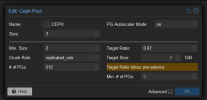


I expected to find ~4.67TB and I see 7.85TB (although this number also includes the space reserved for the OS (~1.21TB).
Is the ratio correctly applied? I'm happy to have lots of disk space, but I feel like I'm in a “risky cluster”.
Thank you very much in advance for your answers!
(I'm using enterprise repositories, and I have tickets. Do you believe it's usefull to ask the support ?)
Last edited:

