Ich mache hier mal der Versuch eine Schritt-für-Schritt-Anleitung auf den Weg zu bekommen, in der jeder Schritt mit Überlegungen dazu dokumentiert wird. Um nicht wieder mit ewigen Trial-and-Error Zeit zu vergeuden, und das System noch mehr zu ruinieren.
BITTE1 erst, wenn jeder Schritt hier fertig überlegt, besprochen und die Richtigkeit bestätigt wurde möchte ich zum nächsten Schritt gehen.
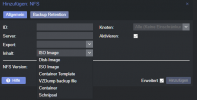
Der Storage soll Disk-Image, ISO Image, Container Templates, VZDUMP backup files, Container & Schnipsel aufnehmen können.
Also "Schaun mer mal" was wird.
Schritt 1:
Vorbereitungen auf der Synology
unter Dateidienste
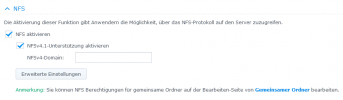
1.1 Muss oder soll da sonst noch was eingetragen werden?

1.2 Macht ein Kerberos Schlüssel und / oder ID Zuordnung Sinn oder sind sogar dafür notwendig damit dann alle oben beschriebene funktioniert. zB. Backups von CTs!

Bitte mal zu 1.1 & 1.2 eure Kommentare
BITTE1 erst, wenn jeder Schritt hier fertig überlegt, besprochen und die Richtigkeit bestätigt wurde möchte ich zum nächsten Schritt gehen.
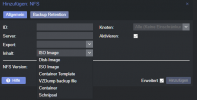
Der Storage soll Disk-Image, ISO Image, Container Templates, VZDUMP backup files, Container & Schnipsel aufnehmen können.
Also "Schaun mer mal" was wird.
Schritt 1:
Vorbereitungen auf der Synology
unter Dateidienste
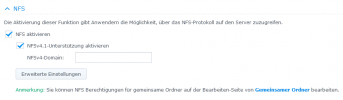
1.1 Muss oder soll da sonst noch was eingetragen werden?

1.2 Macht ein Kerberos Schlüssel und / oder ID Zuordnung Sinn oder sind sogar dafür notwendig damit dann alle oben beschriebene funktioniert. zB. Backups von CTs!

Bitte mal zu 1.1 & 1.2 eure Kommentare
Last edited:

