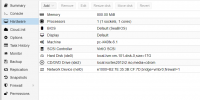I'm a newbie.
I just bought dedicated server and planning to create some rdp/vps.
I've got an issue that my windows 2012r2 vm have no internet conenction. Its always look like this .
.
I have 4 Ips (162.xxx.xxx.186 ~ 162.xxx.xxx.189). and here's my ipv4 configuration .
.
when i try to ping 8.8.8.8 it's always show like this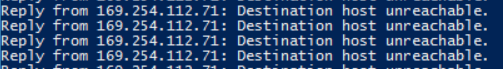 , but when i change gateway to 162.xxx.xxx.186 it become
, but when i change gateway to 162.xxx.xxx.186 it become 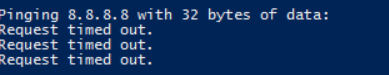 .
.
Please help me.
I just bought dedicated server and planning to create some rdp/vps.
I've got an issue that my windows 2012r2 vm have no internet conenction. Its always look like this
I have 4 Ips (162.xxx.xxx.186 ~ 162.xxx.xxx.189). and here's my ipv4 configuration
 .
. when i try to ping 8.8.8.8 it's always show like this
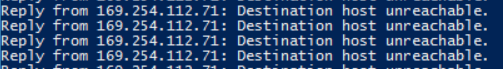 , but when i change gateway to 162.xxx.xxx.186 it become
, but when i change gateway to 162.xxx.xxx.186 it become 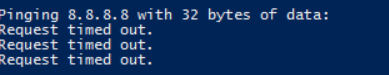 .
.Please help me.