Running into issue with a Win 10 vm, where the C drive is almost constantly showing 100% disk active time which slows down the entire OS to a crawl.
I stood up a fresh VM and I'm seeing the exact same behavior
VM config, installed with latest Virtio drivers and patched - nothing else installed
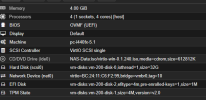

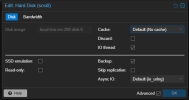
OS settings and behavior

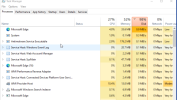
VM's are running on a 3 micro PC cluster, connected via 1GB network. disks are stored on a ceph (17.2.7) pool which runs on 1TB NMVE drives (one drive in each micro-pc)
Proxmox 8.2.2.
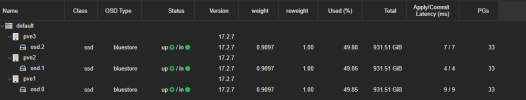
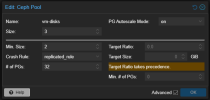
Disk IO for the VM
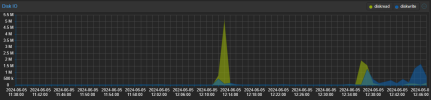
if I move the VM disk from the ceph pool to local storage on the node (1TB SSD), performance restores so there is something going on with the ceph pool config i just dont know what.
I stood up a fresh VM and I'm seeing the exact same behavior
VM config, installed with latest Virtio drivers and patched - nothing else installed
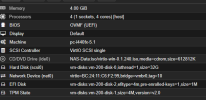

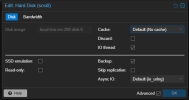
OS settings and behavior

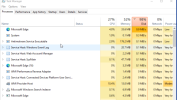
VM's are running on a 3 micro PC cluster, connected via 1GB network. disks are stored on a ceph (17.2.7) pool which runs on 1TB NMVE drives (one drive in each micro-pc)
Proxmox 8.2.2.
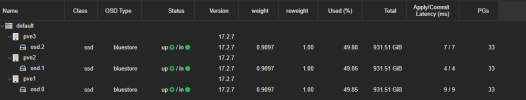
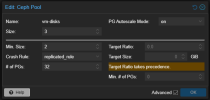
Disk IO for the VM
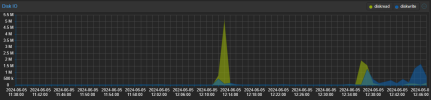
if I move the VM disk from the ceph pool to local storage on the node (1TB SSD), performance restores so there is something going on with the ceph pool config i just dont know what.

