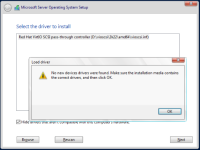No matter what driers I try to install, I keep getting "a media driver your computer needs is missing."
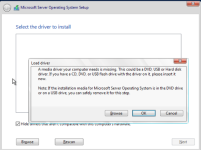
I followed the best practices from the wiki.
I also tried just installing drivers from the amd64, balloon, netkvm, smbus, viofs, vioinput, viomem, vioscsi, vioserial, and viostor folders. (only installed drivers that appeared while "hide drivers that are incompatilble..." was selected.
I tried removing the network card as well.
I also tried using the ovmf (uefi) bios with efi and tpm storage enabled. The windows installer refused to start when those were enabled.
120.conf:
agent: 1
boot: order=ide1;ide0;ide2
cores: 2
cpu: x86-64-v2-AES
ide0: SkratchISO:iso/virtio-win-0.1.285.iso,media=cdrom,size=771138K
ide1: local-lvm:vm-120-disk-0,discard=on,size=32G
ide2: SkratchISO:iso/windows.server.2022.SERVER_EVAL_x64FRE_en-us.iso,media=cdrom,size=2
141824K
machine: pc-q35-9.0
memory: 4096
meta: creation-qemu=9.0.2,ctime=1762361229
name: WinSvr22
numa: 0
ostype: win11
scsihw: virtio-scsi-single
smbios1: uuid=4df10e63-096b-4db5-b818-422fdcc14334
sockets: 1
vmgenid: b55f6d59-3e25-4bba-a8ad-d19dcc61e78e
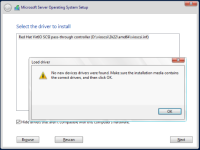
This is the screen I get after applying any of the drivers from the virtio driver iso.
I also get the same error whether C is IDE, SATA, or SCSCI.
My underlying storage is all ZFS and LVM which require raw disks.
I'll try adding some ext4 storage and use the qcow disk format.
Added ext4 storage and created c as qcow format. Same issue persists. Tried C as SCSI and SATA.
SOLVED: My Windows 2022 iso was corrupted. Downloaded a new one and everything went perfectly.
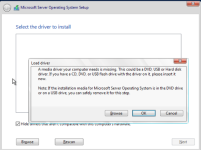
I followed the best practices from the wiki.
I also tried just installing drivers from the amd64, balloon, netkvm, smbus, viofs, vioinput, viomem, vioscsi, vioserial, and viostor folders. (only installed drivers that appeared while "hide drivers that are incompatilble..." was selected.
I tried removing the network card as well.
I also tried using the ovmf (uefi) bios with efi and tpm storage enabled. The windows installer refused to start when those were enabled.
120.conf:
agent: 1
boot: order=ide1;ide0;ide2
cores: 2
cpu: x86-64-v2-AES
ide0: SkratchISO:iso/virtio-win-0.1.285.iso,media=cdrom,size=771138K
ide1: local-lvm:vm-120-disk-0,discard=on,size=32G
ide2: SkratchISO:iso/windows.server.2022.SERVER_EVAL_x64FRE_en-us.iso,media=cdrom,size=2
141824K
machine: pc-q35-9.0
memory: 4096
meta: creation-qemu=9.0.2,ctime=1762361229
name: WinSvr22
numa: 0
ostype: win11
scsihw: virtio-scsi-single
smbios1: uuid=4df10e63-096b-4db5-b818-422fdcc14334
sockets: 1
vmgenid: b55f6d59-3e25-4bba-a8ad-d19dcc61e78e
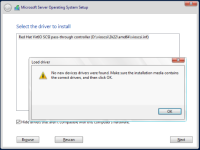
This is the screen I get after applying any of the drivers from the virtio driver iso.
I also get the same error whether C is IDE, SATA, or SCSCI.
My underlying storage is all ZFS and LVM which require raw disks.
I'll try adding some ext4 storage and use the qcow disk format.
Added ext4 storage and created c as qcow format. Same issue persists. Tried C as SCSI and SATA.
SOLVED: My Windows 2022 iso was corrupted. Downloaded a new one and everything went perfectly.
Last edited: