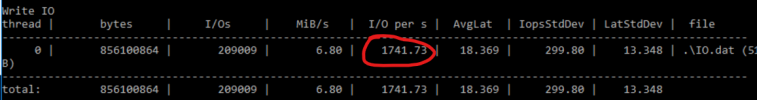We have a Proxmox installation of 5 node cluster, where we run Ceph and ZFS simultaneously. For getting higher iops we use ZFS.
We have configured ZFS (Mirror) with Kingston SEDC500M 1920G and we are getting the following iops with 4k Random write:
Windows 10 - 17K write iops
Windows 2016 server standard edition - 1.7K write iops (Which is too low)
Why so low iops in Windows server 2016?
For your informaiton:
Windows 10 write iops
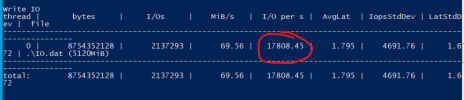
Windows server 2016 standard edition write iops:
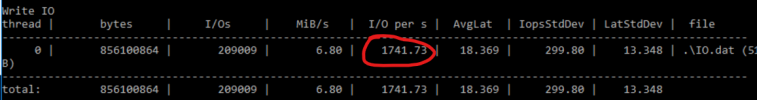
We have configured ZFS (Mirror) with Kingston SEDC500M 1920G and we are getting the following iops with 4k Random write:
Windows 10 - 17K write iops
Windows 2016 server standard edition - 1.7K write iops (Which is too low)
Why so low iops in Windows server 2016?
For your informaiton:
- Disk controller for both the VMs are scsi with virtio driver installed.
- Both the VMs are provided 8GB 2vCPU and 50GB storage.
- Diskspd has been used for evaluating the iops. The command used was:
Code:
diskspd -t1 -o32 -b4k -r4k -w100 -d120 -Sh -D -L -c5G .\IO.dat
Windows 10 write iops
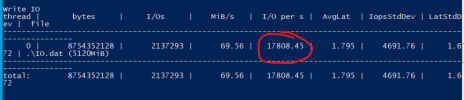
Windows server 2016 standard edition write iops: