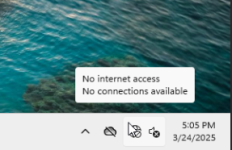I have 2 network connections, 1 GB and 10 GB. On my 1 GB connection I can get an Internet Connection with my Windows 11 VM. When switch to my 10 GB connection on the VM, I have no internet connection. Both network connections are on the same subnet as shown in the screenshot below. I have Linux Bridge setup for 1 GB on vmbr0 and the 10 GB on vmbr1. 1 GB connection is for management and 10 GB connection want to use for the VM's. From the 10 GB switch I can ping the Internet and Proxmox Host on both IP's on Linux Bridges. From the Proxmox Host, I can also ping the Internet.
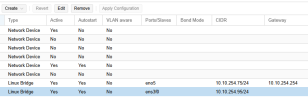
I am using the paravirtualized drivers as shown below and have them installed on my VM. I have tried using both DHCP and Static Addressing on my VM, but still no Internet connection. Doubled checked my IP addressing when set to static on the VM and it is correct. I had my other Administrator look at it too and could not find anything wrong.
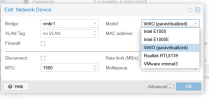
I have tried changing the MTU on 10 GB connection but still no Internet, so I set it back to 1500. Any suggestions to try, I would appreciate it.
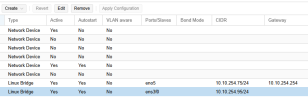
I am using the paravirtualized drivers as shown below and have them installed on my VM. I have tried using both DHCP and Static Addressing on my VM, but still no Internet connection. Doubled checked my IP addressing when set to static on the VM and it is correct. I had my other Administrator look at it too and could not find anything wrong.
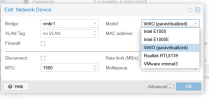
I have tried changing the MTU on 10 GB connection but still no Internet, so I set it back to 1500. Any suggestions to try, I would appreciate it.