Hi,
Installed successfully Windows 11 official iso under proxmox but i am facing huge CPU usage.
Proxmox machine all full update at 23/01/2025
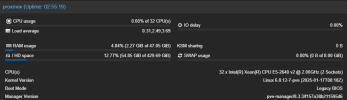
Balloon On / Off
Candidate: 9.0.2-4
qemu-w64-setup-20241220.exe installed, no missing device drivers.
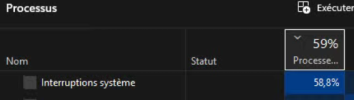
All core in windows are working between 20 - 40 %
Proxmox :
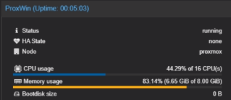
In conclusion Windows is working but so slow....
Glad if someone can help ! Have a nice day !
Installed successfully Windows 11 official iso under proxmox but i am facing huge CPU usage.
Proxmox machine all full update at 23/01/2025
- Here is the proxmox/harware infos :
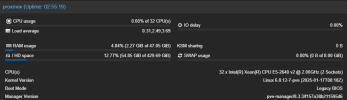
- VM Configuration ( all drive on physical SSD as proxmox )
Code:
agent: 1
balloon: 0
bios: ovmf
boot:
cores: 8
cpu: host
efidisk0: qcow2:100/vm-100-disk-0.qcow2,efitype=4m,pre-enrolled-keys=1,size=528K
machine: pc-q35-9.0
memory: 8192
meta: creation-qemu=9.0.2,ctime=1737208458
name: ProxWin
net0: virtio=BC:24:11:60:87:90,bridge=vmbr0,firewall=1
numa: 1
ostype: win11
scsi0: qcow2:100/vm-100-disk-2.qcow2,cache=writeback,discard=on,iothread=1,size=150G,ssd=1
scsihw: virtio-scsi-single
smbios1: uuid=d6c8b790-afcb-4667-9b7b-353f791dd9ce
sockets: 2
tpmstate0: local-lvm:vm-100-disk-0,size=4M,version=v2.0
vmgenid: 514120c7-0b65-4b88-aeff-18fdfaf09bc1- Already Tested :
Balloon On / Off
- pve-qemu-kvm:
Candidate: 9.0.2-4
qemu-w64-setup-20241220.exe installed, no missing device drivers.
- Global perf ( the VM is doing nothin, just started ) :
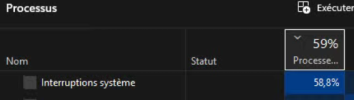
All core in windows are working between 20 - 40 %
Proxmox :
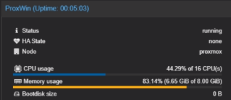
In conclusion Windows is working but so slow....
Glad if someone can help ! Have a nice day !
Last edited:

