Hello:
I am having an issue on a fresh install of proxmox (latest release) where the converted windows 10 image (from .vmdk) is not saving any of the changes I am making inside the VM (Any file, driver modifications..etc is simply lost on a reboot of the VM).
I followed both of these guides to try and set it up:
https://pve.proxmox.com/wiki/Migration_of_servers_to_Proxmox_VE
https://pve.proxmox.com/wiki/Windows_10_guest_best_practices
Being new at this I am sure I am missing something obvious.
At the moment the disk itself is in a raw format, using IDE as it is a converted VM because I cannot get the SCSI drivers to be retained.
Here is the config.
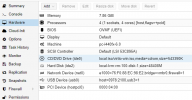
I have tried several things so far:
- increased VM disk size
- tried various caching options (No cache, direct write...etc)
- change the format to qcow2 and back
- Created a new Lvm partition thinking there might be some R/W restrictions on same partition as proxmox as this is a single ssd setup
Any help would be greatly appreciated!
I am having an issue on a fresh install of proxmox (latest release) where the converted windows 10 image (from .vmdk) is not saving any of the changes I am making inside the VM (Any file, driver modifications..etc is simply lost on a reboot of the VM).
I followed both of these guides to try and set it up:
https://pve.proxmox.com/wiki/Migration_of_servers_to_Proxmox_VE
https://pve.proxmox.com/wiki/Windows_10_guest_best_practices
Being new at this I am sure I am missing something obvious.
At the moment the disk itself is in a raw format, using IDE as it is a converted VM because I cannot get the SCSI drivers to be retained.
Here is the config.
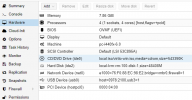
I have tried several things so far:
- increased VM disk size
- tried various caching options (No cache, direct write...etc)
- change the format to qcow2 and back
- Created a new Lvm partition thinking there might be some R/W restrictions on same partition as proxmox as this is a single ssd setup
Any help would be greatly appreciated!

