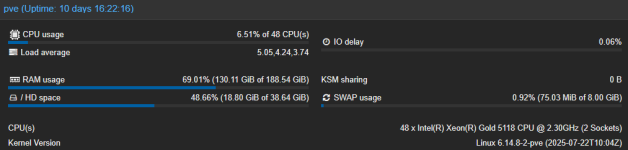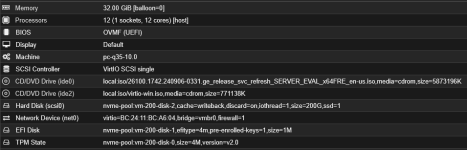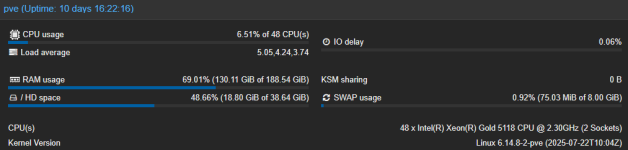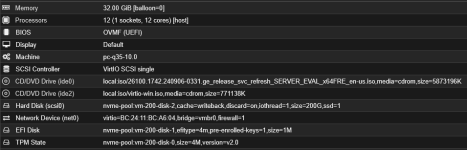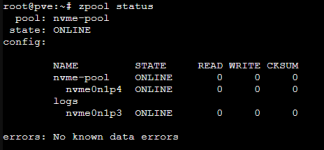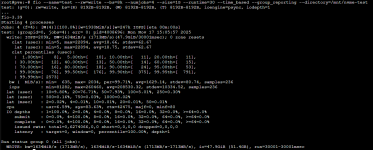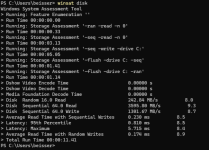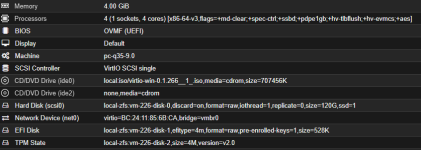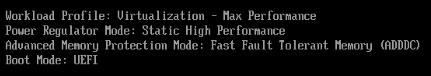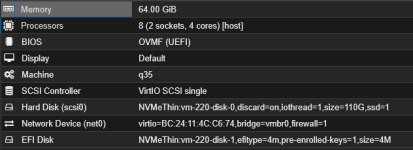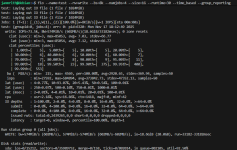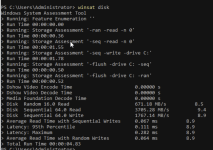I understand, that the Setup on the host side is not optimal.
My goal is to fix the Windows driver side first. I can move the VM onto other disk later.
But the speed is
far away from what it should be . Even with ZFS slowing us down.
root@pve:~# smartctl -a /dev/nvme0n1
smartctl 7.4 2024-10-15 r5620 [x86_64-linux-6.14.8-2-pve] (local build)
Copyright (C) 2002-23, Bruce Allen, Christian Franke,
www.smartmontools.org
=== START OF INFORMATION SECTION ===
Model Number: MK000800KWWFE
Serial Number: EJ03N4235I0504J2N
Firmware Version: HPK1
PCI Vendor ID: 0x1c5c
PCI Vendor Subsystem ID: 0x1590
IEEE OUI Identifier: 0xace42e
Total NVM Capacity: 800,166,076,416 [800 GB]
Unallocated NVM Capacity: 0
Controller ID: 0
NVMe Version: 1.3
Number of Namespaces: 16
Namespace 1 Size/Capacity: 800,166,076,416 [800 GB]
Namespace 1 Formatted LBA Size: 512
Namespace 1 IEEE EUI-64: ace42e 000560953b
Local Time is: Mon Nov 17 15:40:28 2025 CET
Firmware Updates (0x14): 2 Slots, no Reset required
Optional Admin Commands (0x005e): Format Frmw_DL NS_Mngmt Self_Test MI_Snd/Rec
Optional NVM Commands (0x005f): Comp Wr_Unc DS_Mngmt Wr_Zero Sav/Sel_Feat Timestmp
Log Page Attributes (0x0e): Cmd_Eff_Lg Ext_Get_Lg Telmtry_Lg
Maximum Data Transfer Size: 64 Pages
Warning Comp. Temp. Threshold: 65 Celsius
Critical Comp. Temp. Threshold: 68 Celsius
Namespace 1 Features (0x04): Dea/Unw_Error
Supported Power States
St Op Max Active Idle RL RT WL WT Ent_Lat Ex_Lat
0 + 11.00W 0.00W - 0 0 0 0 30000 30000
1 + 11.00W 0.00W - 1 1 1 1 30000 30000
2 + 9.00W 0.00W - 2 2 2 2 30000 30000
3 + 9.00W 0.00W - 2 2 2 2 30000 30000
4 - 6.00W - - 3 3 3 3 30000 30000
Supported LBA Sizes (NSID 0x1)
Id Fmt Data Metadt Rel_Perf
0 - 512 0 2
1 - 4096 0 0
=== START OF SMART DATA SECTION ===
SMART overall-health self-assessment test result: PASSED
SMART/Health Information (NVMe Log 0x02)
Critical Warning: 0x00
Temperature: 35 Celsius
Available Spare: 100%
Available Spare Threshold: 10%
Percentage Used: 0%
Data Units Read: 1,056,885 [541 GB]
Data Units Written: 1,966,346 [1.00 TB]
Host Read Commands: 10,896,589
Host Write Commands: 22,115,094
Controller Busy Time: 43
Power Cycles: 1
Power On Hours: 147
Unsafe Shutdowns: 0
Media and Data Integrity Errors: 0
Error Information Log Entries: 4
Warning Comp. Temperature Time: 0
Critical Comp. Temperature Time: 0
Temperature Sensor 2: 43 Celsius
Temperature Sensor 4: 59 Celsius
Error Information (NVMe Log 0x01, 16 of 256 entries)
Num ErrCount SQId CmdId Status PELoc LBA NSID VS Message
0 4 0 0xf010 0x4004 0x004 0 1 - Invalid Field in Command
1 3 0 0xa016 0x4004 0x004 0 1 - Invalid Field in Command
2 2 0 0xd011 0x4004 0x004 0 1 - Invalid Field in Command
3 1 0 0x001c 0x4004 0x028 0 0 - Invalid Field in Command
Read Self-test Log failed: Invalid Field in Command (0x2002)