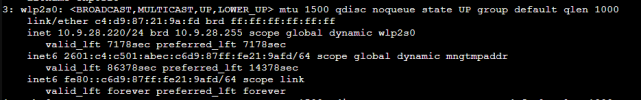Before I get slammed, I know it is not really recommended.  -- I would like to understand why I cannot see it.
-- I would like to understand why I cannot see it.
Not super LINUX savvy, but know enough to fumble through and Google is my friend "sometimes" - lol
In the SHELL for Proxmox 8.13 I can see this in 'dmesg' -- but I cannot seem to get a WLAN or WIFI interface.
[ 14.944807] b43-phy0: Broadcom 43228 WLAN found (core revision 30)
[ 14.945227] b43-phy0: Found PHY: Analog 9, Type 4 (N), Revision 16
[ 14.945237] b43-phy0: Found Radio: Manuf 0x17F, ID 0x2057, Revision 9, Version 1
[ 14.945716] Broadcom 43xx driver loaded [ Features: PNL ]
[ 14.957913] ieee80211 phy0: Selected rate control algorithm 'minstrel_ht'
[ 14.996234] b43 bcma0:1 wlp2s0b1: renamed from wlan0
I also tried to get more infromation with this command:
root@pve02:~# journalctl | grep -i "wireless\|wifi"
Jan 07 12:36:34 pve02 kernel: b43-phy0 ERROR: You must go to https://wireless.wiki.kernel.org/en/users/Drivers/b43#devicefirmware and download the correct firmware for this driver version. Please carefully read all instructions on this website.
Any ideas how I can get it working?
Not super LINUX savvy, but know enough to fumble through and Google is my friend "sometimes" - lol
In the SHELL for Proxmox 8.13 I can see this in 'dmesg' -- but I cannot seem to get a WLAN or WIFI interface.
[ 14.944807] b43-phy0: Broadcom 43228 WLAN found (core revision 30)
[ 14.945227] b43-phy0: Found PHY: Analog 9, Type 4 (N), Revision 16
[ 14.945237] b43-phy0: Found Radio: Manuf 0x17F, ID 0x2057, Revision 9, Version 1
[ 14.945716] Broadcom 43xx driver loaded [ Features: PNL ]
[ 14.957913] ieee80211 phy0: Selected rate control algorithm 'minstrel_ht'
[ 14.996234] b43 bcma0:1 wlp2s0b1: renamed from wlan0
I also tried to get more infromation with this command:
root@pve02:~# journalctl | grep -i "wireless\|wifi"
Jan 07 12:36:34 pve02 kernel: b43-phy0 ERROR: You must go to https://wireless.wiki.kernel.org/en/users/Drivers/b43#devicefirmware and download the correct firmware for this driver version. Please carefully read all instructions on this website.
Any ideas how I can get it working?
Last edited: