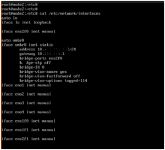hello,
I am configuring 3 -node proxmox cluster and installed Proxmox VE but i am unable to access webUI also unable to ping Gateway aswell.
The servers were earlier used for VMware ESXi and it has two NICs and when both NICs are connected then only I am able to ping Gateway. How i can achieve this on Proxmox setup.
Please find my interfaces file
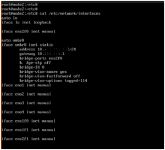
I am configuring 3 -node proxmox cluster and installed Proxmox VE but i am unable to access webUI also unable to ping Gateway aswell.
The servers were earlier used for VMware ESXi and it has two NICs and when both NICs are connected then only I am able to ping Gateway. How i can achieve this on Proxmox setup.
Please find my interfaces file