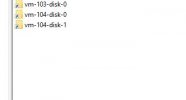hi,
I have started practicing with Proxmox again. I created a debian container and add a disk to it to store data sent by my client via a backup program.
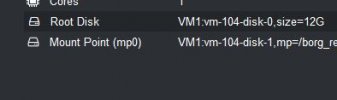
No ZFS on my Proxmox VE, it is a small server just to enable me to experiment with setups and stuff.
So I added the disk-1 (100G) to the contaner by taking space from the local storage VM1, the same in which VMS and container run

I'd like now to send and sync the entire volume vm-104-disk-1 to cloud with rclone/sync..or something like that, still don't know.
The problem is that I can't find the volume/folder path on Proxmox to specify it in the backup script.
Could you help me, please?
Thanks
I have started practicing with Proxmox again. I created a debian container and add a disk to it to store data sent by my client via a backup program.
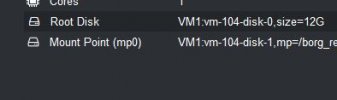
No ZFS on my Proxmox VE, it is a small server just to enable me to experiment with setups and stuff.
So I added the disk-1 (100G) to the contaner by taking space from the local storage VM1, the same in which VMS and container run

I'd like now to send and sync the entire volume vm-104-disk-1 to cloud with rclone/sync..or something like that, still don't know.
The problem is that I can't find the volume/folder path on Proxmox to specify it in the backup script.
Could you help me, please?
Thanks