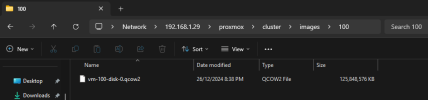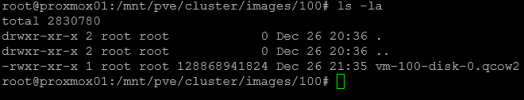In my home lab, I have a 2 Proxmox servers. I have added an SMB/CIFS storage on both hosts and defined it as "Disk Image" content.
I also have a VM on one of the hosts, with a 120GB disk. But the actual size of that disk is 20GB, my guess is because it's thin provisioned and it only expands as required.
When I try to migrate that VM on the SMB/CIFS storage, the resulting file is 120GB. So, when migrating to SMB/CIFS the VM disk expands.
How can I avoid this, and keep the size of the disk to 20GB?
I also have a VM on one of the hosts, with a 120GB disk. But the actual size of that disk is 20GB, my guess is because it's thin provisioned and it only expands as required.
When I try to migrate that VM on the SMB/CIFS storage, the resulting file is 120GB. So, when migrating to SMB/CIFS the VM disk expands.
How can I avoid this, and keep the size of the disk to 20GB?