As shown in the figure, it gets stuck for tens of seconds and then returns to normal. What is going on?
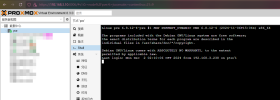

This log is about "open the web UI shell" :
------------------------------------
I might have found the reason. I had two hard drives, A and B, connected to my computer. Proxmox was previously installed on B, and I installed another one on A and booted the system from A. Then I found that the current local partition was pointing to the old system on the B hard drive. It was very confusing, so I reinstalled the system, and now there's no problem.
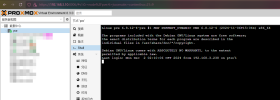

This log is about "open the web UI shell" :
Dec 02 02:24:02 pve pvedaemon[10973]: <root@pam> starting task UPIDve:00004B65:0004FD7E:674CA9C2:vncshell::root@pam:
Dec 02 02:24:02 pve pvedaemon[19301]: starting termproxy UPIDve:00004B65:0004FD7E:674CA9C2:vncshell::root@pam:
Dec 02 02:24:02 pve pvedaemon[10102]: <root@pam> successful auth for user 'root@pam'
Dec 02 02:24:02 pve login[19304]: pam_unix(login:session): session opened for user root(uid=0) by root(uid=0)
Dec 02 02:24:02 pve dbus-daemon[852]: [system] Activating via systemd: service name='org.freedesktop.login1' unit='dbus-org.freedesktop.login1.service' requested by ':1.15' (uid=0 pid=19304 comm="/bin/login -f " label="unconfined")
Dec 02 02:24:02 pve systemd[1]: Starting modprobe@drm.service - Load Kernel Module drm...
Dec 02 02:24:02 pve systemd[1]: modprobe@drm.service: Deactivated successfully.
Dec 02 02:24:02 pve systemd[1]: Finished modprobe@drm.service - Load Kernel Module drm.
Dec 02 02:24:02 pve systemd[1]: Starting systemd-logind.service - User Login Management...
Dec 02 02:24:02 pve systemd-logind[19310]: Failed to connect to system bus: No such file or directory
Dec 02 02:24:02 pve systemd-logind[19310]: Failed to fully start up daemon: No such file or directory
Dec 02 02:24:02 pve systemd[1]: systemd-logind.service: Main process exited, code=exited, status=1/FAILURE
Dec 02 02:24:02 pve systemd[1]: systemd-logind.service: Failed with result 'exit-code'.
Dec 02 02:24:02 pve systemd[1]: Failed to start systemd-logind.service - User Login Management.
Dec 02 02:24:02 pve systemd[1]: systemd-logind.service: Scheduled restart job, restart counter is at 1.
Dec 02 02:24:02 pve systemd[1]: Stopped systemd-logind.service - User Login Management.
Dec 02 02:24:02 pve systemd[1]: Starting modprobe@drm.service - Load Kernel Module drm...
Dec 02 02:24:02 pve systemd[1]: modprobe@drm.service: Deactivated successfully.
Dec 02 02:24:02 pve systemd[1]: Finished modprobe@drm.service - Load Kernel Module drm.
Dec 02 02:24:02 pve systemd[1]: Starting systemd-logind.service - User Login Management...
Dec 02 02:24:02 pve systemd-logind[19315]: Failed to connect to system bus: No such file or directory
Dec 02 02:24:02 pve systemd-logind[19315]: Failed to fully start up daemon: No such file or directory
Dec 02 02:24:02 pve systemd[1]: systemd-logind.service: Main process exited, code=exited, status=1/FAILURE
Dec 02 02:24:02 pve systemd[1]: systemd-logind.service: Failed with result 'exit-code'.
Dec 02 02:24:02 pve systemd[1]: Failed to start systemd-logind.service - User Login Management.
Dec 02 02:24:02 pve systemd[1]: systemd-logind.service: Scheduled restart job, restart counter is at 2.
Dec 02 02:24:02 pve systemd[1]: Stopped systemd-logind.service - User Login Management.
Dec 02 02:24:02 pve systemd[1]: Starting modprobe@drm.service - Load Kernel Module drm...
Dec 02 02:24:02 pve systemd[1]: modprobe@drm.service: Deactivated successfully.
Dec 02 02:24:02 pve systemd[1]: Finished modprobe@drm.service - Load Kernel Module drm.
Dec 02 02:24:02 pve systemd[1]: Starting systemd-logind.service - User Login Management...
Dec 02 02:24:02 pve systemd-logind[19319]: Failed to connect to system bus: No such file or directory
Dec 02 02:24:02 pve systemd-logind[19319]: Failed to fully start up daemon: No such file or directory
Dec 02 02:24:02 pve systemd[1]: systemd-logind.service: Main process exited, code=exited, status=1/FAILURE
Dec 02 02:24:02 pve systemd[1]: systemd-logind.service: Failed with result 'exit-code'.
Dec 02 02:24:02 pve systemd[1]: Failed to start systemd-logind.service - User Login Management.
Dec 02 02:24:02 pve systemd[1]: systemd-logind.service: Scheduled restart job, restart counter is at 3.
Dec 02 02:24:02 pve systemd[1]: Stopped systemd-logind.service - User Login Management.
Dec 02 02:24:02 pve systemd[1]: Starting modprobe@drm.service - Load Kernel Module drm...
Dec 02 02:24:02 pve systemd[1]: modprobe@drm.service: Deactivated successfully.
Dec 02 02:24:02 pve systemd[1]: Finished modprobe@drm.service - Load Kernel Module drm.
Dec 02 02:24:02 pve systemd[1]: Starting systemd-logind.service - User Login Management...
Dec 02 02:24:02 pve systemd-logind[19323]: Failed to connect to system bus: No such file or directory
Dec 02 02:24:02 pve systemd-logind[19323]: Failed to fully start up daemon: No such file or directory
Dec 02 02:24:02 pve systemd[1]: systemd-logind.service: Main process exited, code=exited, status=1/FAILURE
Dec 02 02:24:02 pve systemd[1]: systemd-logind.service: Failed with result 'exit-code'.
Dec 02 02:24:02 pve systemd[1]: Failed to start systemd-logind.service - User Login Management.
Dec 02 02:24:02 pve systemd[1]: systemd-logind.service: Scheduled restart job, restart counter is at 4.
Dec 02 02:24:02 pve systemd[1]: Stopped systemd-logind.service - User Login Management.
Dec 02 02:24:02 pve systemd[1]: Starting modprobe@drm.service - Load Kernel Module drm...
Dec 02 02:24:02 pve systemd[1]: modprobe@drm.service: Deactivated successfully.
Dec 02 02:24:02 pve systemd[1]: Finished modprobe@drm.service - Load Kernel Module drm.
Dec 02 02:24:02 pve systemd[1]: Starting systemd-logind.service - User Login Management...
Dec 02 02:24:02 pve systemd-logind[19327]: Failed to connect to system bus: No such file or directory
Dec 02 02:24:02 pve systemd-logind[19327]: Failed to fully start up daemon: No such file or directory
Dec 02 02:24:02 pve systemd[1]: systemd-logind.service: Main process exited, code=exited, status=1/FAILURE
Dec 02 02:24:02 pve systemd[1]: systemd-logind.service: Failed with result 'exit-code'.
Dec 02 02:24:02 pve systemd[1]: Failed to start systemd-logind.service - User Login Management.
Dec 02 02:24:02 pve systemd[1]: systemd-logind.service: Scheduled restart job, restart counter is at 5.
Dec 02 02:24:02 pve systemd[1]: Stopped systemd-logind.service - User Login Management.
Dec 02 02:24:02 pve systemd[1]: Starting modprobe@drm.service - Load Kernel Module drm...
Dec 02 02:24:02 pve systemd[1]: modprobe@drm.service: Deactivated successfully.
Dec 02 02:24:02 pve systemd[1]: Finished modprobe@drm.service - Load Kernel Module drm.
Dec 02 02:24:02 pve systemd[1]: systemd-logind.service: Start request repeated too quickly.
Dec 02 02:24:02 pve systemd[1]: systemd-logind.service: Failed with result 'exit-code'.
Dec 02 02:24:02 pve systemd[1]: Failed to start systemd-logind.service - User Login Management.
Dec 02 02:24:27 pve dbus-daemon[852]: [system] Failed to activate service 'org.freedesktop.login1': timed out (service_start_timeout=25000ms)
Dec 02 02:24:27 pve login[19304]: pam_systemd(login:session): Failed to create session: Failed to activate service 'org.freedesktop.login1': timed out (service_start_timeout=25000ms)
Dec 02 02:24:27 pve login[19490]: ROOT LOGIN on '/dev/pts/0'
------------------------------------
I might have found the reason. I had two hard drives, A and B, connected to my computer. Proxmox was previously installed on B, and I installed another one on A and booted the system from A. Then I found that the current local partition was pointing to the old system on the B hard drive. It was very confusing, so I reinstalled the system, and now there's no problem.
Last edited:

