My computer is supermicro X9DRG-QF with BIOS 3.3 and modified to support Nvme SSD, I use ADATA Nvme SSD with pcie adapter to install Proxmox 7.2, the installation was succcess complete.
When reboot, I can find that the SSD was detected and showed in boot select list, but after selete the SSD, the proxmox can't booted.
I read the document, at 3.12 section, it said boot in EFI mode, the bootloader will be systemd-boot, in bios mode, the bootloader will be grub. So I run into proxmox debug mode with installation USB stick, mount the /nvme0n1p2 to /mnt, then check the content of the EFI partition(is the /nvme0n1p2, right?), I just found the grub, no systemd-boot?
I tried to run proxmox-boot-tool, it seem also not success?
Please look at the attached pictures, and any suggestion is welcome.


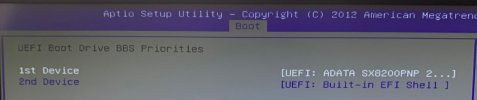
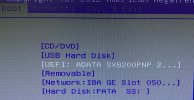



When reboot, I can find that the SSD was detected and showed in boot select list, but after selete the SSD, the proxmox can't booted.
I read the document, at 3.12 section, it said boot in EFI mode, the bootloader will be systemd-boot, in bios mode, the bootloader will be grub. So I run into proxmox debug mode with installation USB stick, mount the /nvme0n1p2 to /mnt, then check the content of the EFI partition(is the /nvme0n1p2, right?), I just found the grub, no systemd-boot?
I tried to run proxmox-boot-tool, it seem also not success?
Please look at the attached pictures, and any suggestion is welcome.



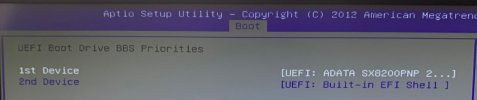
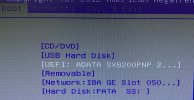



Last edited:

