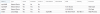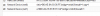Hi Guys,
I have a 4 node Proxmox setup each node has 5 or 6 Windows 10 VM's on it.
Everything works great except they cannot ping each other with any certainty.
I might get 0 of 4 replies or 4 of 4 or as shown below 2 of 4.
This is from a VM on node 2 to a VM on node 1

If I go to node 1 and ping the VM on node 2 I don't have a problem

Similarly, if I go to Node 2 and ping the VM on node 1 there is no problem
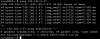
However,
If I go to the VM on Node 1 and ping the VM on node 2 then it will work (twice)
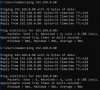
BUT if I use the same VM on Node 1 to ping another VM on Node 2 it will fail

The only non "out of the box" network addition is for Ceph, a dual 10GB network card. I.e. Network Config for node 2
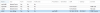
Lastly,
If I use a physical PC connected to the same network then i CAN ping all of the nodes consistently.

If I use a physical PC connected to the same network then there are some VM's I can ping reliably, some that wont respond and some that will give me 1 of 4 replies.

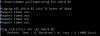

If I localize to the physical PC (Windows 10) then I have tried
With Firewall / Without Firewall
Change CAT cable
Change switch
Change DNS to 8.8.8.8 and 8.8.4.4
Nearly, everything I can find on Google
From Node 1 I can ping all of the VM's consistently which reside on Node 1 etc...
Problem:
I want to connect to 192.168.0.47 from the Physical PC but it gives very poor connection via a TCP connection (port 3306) .
<Cannot attach anymore pictures but I get 75% packet loss>
I can use windows to browse the shared folders on the VM (and all VM's) with no problems
Any ideas anyone, any suggestion greatly appreciated?
Thanks Damon
PS - now a subscriber
I have a 4 node Proxmox setup each node has 5 or 6 Windows 10 VM's on it.
Everything works great except they cannot ping each other with any certainty.
I might get 0 of 4 replies or 4 of 4 or as shown below 2 of 4.
This is from a VM on node 2 to a VM on node 1

If I go to node 1 and ping the VM on node 2 I don't have a problem

Similarly, if I go to Node 2 and ping the VM on node 1 there is no problem
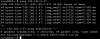
However,
If I go to the VM on Node 1 and ping the VM on node 2 then it will work (twice)
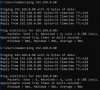
BUT if I use the same VM on Node 1 to ping another VM on Node 2 it will fail

The only non "out of the box" network addition is for Ceph, a dual 10GB network card. I.e. Network Config for node 2
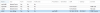
Lastly,
If I use a physical PC connected to the same network then i CAN ping all of the nodes consistently.

If I use a physical PC connected to the same network then there are some VM's I can ping reliably, some that wont respond and some that will give me 1 of 4 replies.

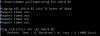

If I localize to the physical PC (Windows 10) then I have tried
With Firewall / Without Firewall
Change CAT cable
Change switch
Change DNS to 8.8.8.8 and 8.8.4.4
Nearly, everything I can find on Google
From Node 1 I can ping all of the VM's consistently which reside on Node 1 etc...
Problem:
I want to connect to 192.168.0.47 from the Physical PC but it gives very poor connection via a TCP connection (port 3306) .
<Cannot attach anymore pictures but I get 75% packet loss>
I can use windows to browse the shared folders on the VM (and all VM's) with no problems
Any ideas anyone, any suggestion greatly appreciated?
Thanks Damon
PS - now a subscriber
Last edited: