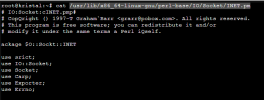Greting everyone!
I am sorry if this post is in the wrong thread, I am new around here. I have this weird issue with my proxmox setup. I run opnsense firewall in a vm inside proxmox, but during my attempt to enter the shell via vnc that is built in inside proxmox I have encountered something strange. I upload a screenshot below. Currently I can not enter vnc mode. Does anyone else had a problem like this? I am grateful for any help, I can get!
King Regards
Mikhail
I am sorry if this post is in the wrong thread, I am new around here. I have this weird issue with my proxmox setup. I run opnsense firewall in a vm inside proxmox, but during my attempt to enter the shell via vnc that is built in inside proxmox I have encountered something strange. I upload a screenshot below. Currently I can not enter vnc mode. Does anyone else had a problem like this? I am grateful for any help, I can get!
King Regards
Mikhail
Attachments
Last edited: