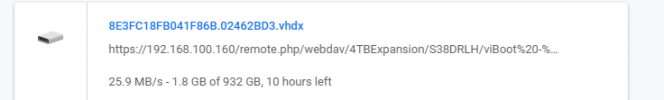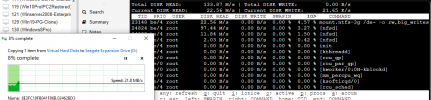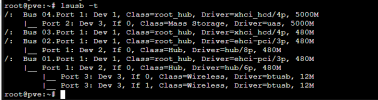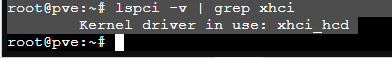I am getting roughly just under 1 Gbps/s on this test, but when I try and download a file from server on the network via a USB (3.0) HDD, I expect at least USB 3 speeds.

Everything is connected to the 1 GB network, all nodes have 1 GB connection, so why does my download only get 5-10 MB/s (average) (max 22 MB/s once for a short time)?
- Update
One thing I will add is that the USB HDD mount is not in the hundred's of MB/s USB 3 should be:
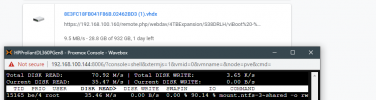
--- Update
I changed my NFS export to use async not sync and saw a small improvement:
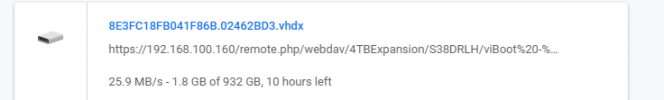

Everything is connected to the 1 GB network, all nodes have 1 GB connection, so why does my download only get 5-10 MB/s (average) (max 22 MB/s once for a short time)?
- Update
One thing I will add is that the USB HDD mount is not in the hundred's of MB/s USB 3 should be:
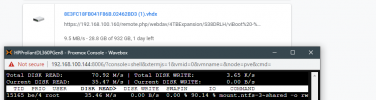
--- Update
I changed my NFS export to use async not sync and saw a small improvement: