Hello awesome community,
I have a home cluster of 2 nodes running PVE. I used to have PVE 8.4.x and all worked fine. The proxmox WebGUI was accassible either through it's internal IP on port 8006 (default) as well as through my nGinX Proxy with a Let's Encrypt Certificate through my own domain listing proxmox.<mydomain.nl>
But a few days back I updates PVE to the latest available 8.4.x version via the WebGUI and after that the cluster had to reboot. After the reboot, the access was gone. All other applications like Nextcloud, HomeAssistant, N8N are accessable and normally operational, only the proxmox webgui is inoperable.
Via the web URL I get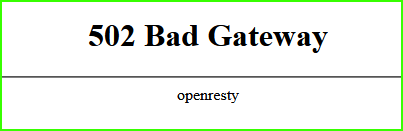
(Default message from our nGinx Proxy).
And on the internal IP:8006 address I get a "ERR_UNAVAILABLE_ADDRESS"
Running CURL on the host itself gives me: curl https://localhost:8006 -->
curl: (60) SSL certificate problem: unable to get local issuer certificate
More details here: https://curl.se/docs/sslcerts.html
curl failed to verify the legitimacy of the server and therefore could not
establish a secure connection to it. To learn more about this situation and
how to fix it, please visit the webpage mentioned above.
Running the CURL -k command: curl -k https://localhost:8006
<!DOCTYPE html>
<html>
<head>
<meta http-equiv="Content-Type" content="text/html; charset=utf-8" />
<meta http-equiv="X-UA-Compatible" content="IE=edge">
<meta name="viewport" content="width=device-width, initial-scale=1, maximum-scale=1, user-scalable=no">
<title>proxmox1 - Proxmox Virtual Environment</title>
<link rel="icon" sizes="128x128" href="/pve2/images/logo-128.png" />
<link rel="apple-touch-icon" sizes="128x128" href="/pve2/images/logo-128.png" />
<link rel="stylesheet" type="text/css" href="/pve2/ext6/theme-crisp/resources/theme-crisp-all.css?ver=7.0.0" />
<link rel="stylesheet" type="text/css" href="/pve2/ext6/crisp/resources/charts-all.css?ver=7.0.0" />
<link rel="stylesheet" type="text/css" href="/pve2/fa/css/font-awesome.css" />
<link rel="stylesheet" type="text/css" href="/pve2/font-logos/css/font-logos.css" />
<link rel="stylesheet" type="text/css" href="/pve2/css/ext6-pve.css?ver=9.0.10" />
<link rel="stylesheet" type="text/css" href="/pwt/css/ext6-pmx.css?ver=v5.0.6-t1758634942" />
<link rel="stylesheet" type="text/css" media="(prefers-color-scheme: dark)" href="/pwt/themes/theme-proxmox-dark.css?ver=v5.0.6-t1758634942" />
<script type='text/javascript'>
function gettext(message) { return message; }
function ngettext(singular, plural, count) { return count === 1 ? singular : plural; }
</script>
<script type="text/javascript" src="/pve2/ext6/ext-all.js?ver=7.0.0"></script>
<script type="text/javascript" src="/pve2/ext6/charts.js?ver=7.0.0"></script>
<script type="text/javascript" src="/pve2/js/u2f-api.js"></script>
<script type="text/javascript" src="/qrcode.min.js"></script>
<script type="text/javascript">
Proxmox = {
Setup: { auth_cookie_name: 'PVEAuthCookie' },
defaultLang: 'en',
NodeName: 'proxmox1',
UserName: '',
CSRFPreventionToken: 'null',
ConsentText: ''
};
</script>
<script type="text/javascript" src="/proxmoxlib.js?ver=v5.0.6-t1758634942"></script>
<script type="text/javascript" src="/pve2/js/pvemanagerlib.js?ver=9.0.10"></script>
<script type="text/javascript" src="/pve2/ext6/locale/locale-en.js?ver=7.0.0"></script>
<script type="text/javascript">
if (typeof(PVE) === 'undefined') PVE = {};
Ext.History.fieldid = 'x-history-field';
Ext.onReady(function() { Ext.create('PVE.StdWorkspace');});
</script>
</head>
<body>
<!-- Fields required for history management -->
<form id="history-form" class="x-hidden">
<input type="hidden" id="x-history-field"/>
</form>
</body>
</html>
So Basically the website is UP, but I think it is related to certificates.
As you can see in the logging here it is running PVE 9.0.10. As I tried to fix it via updating the cluster to 9.0.x. All is running but the WebGUI is still not accessable.
The weird thing is that through node 2 the WebGUI is available, but although that WebGui says node 1 is up and green, all status info and actions give me a "595 no connection error". So I can't even move the VM's and LXC Containers to node 2 for a possible re-installation or something.
I Also tried to re-generate the internal self-signed certificate. As between the proxy and the servers that should be enough as the outside certificate is issued via Let's Encrypt.
But it get's worse...
I also have a single node at my parents house and that has the exact same issue (but not yet updated to 9.0, so that is still running on 8.4.1
That has a different domain, but setup same with an nGinX proxy in front, and several web applications that run fine, but only webGui of Proxmox not operational.
Is something changed between the 8.4.x(previous) and 8.4.x(latest)? What can I do to debug further and fix.?
Would be nice to save the setups without reinstalling. As that is a pain.
Thanks a lot everyone!
I have a home cluster of 2 nodes running PVE. I used to have PVE 8.4.x and all worked fine. The proxmox WebGUI was accassible either through it's internal IP on port 8006 (default) as well as through my nGinX Proxy with a Let's Encrypt Certificate through my own domain listing proxmox.<mydomain.nl>
But a few days back I updates PVE to the latest available 8.4.x version via the WebGUI and after that the cluster had to reboot. After the reboot, the access was gone. All other applications like Nextcloud, HomeAssistant, N8N are accessable and normally operational, only the proxmox webgui is inoperable.
Via the web URL I get
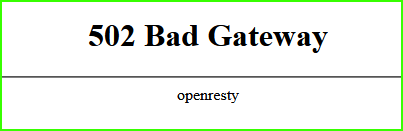
(Default message from our nGinx Proxy).
And on the internal IP:8006 address I get a "ERR_UNAVAILABLE_ADDRESS"
Running CURL on the host itself gives me: curl https://localhost:8006 -->
curl: (60) SSL certificate problem: unable to get local issuer certificate
More details here: https://curl.se/docs/sslcerts.html
curl failed to verify the legitimacy of the server and therefore could not
establish a secure connection to it. To learn more about this situation and
how to fix it, please visit the webpage mentioned above.
Running the CURL -k command: curl -k https://localhost:8006
<!DOCTYPE html>
<html>
<head>
<meta http-equiv="Content-Type" content="text/html; charset=utf-8" />
<meta http-equiv="X-UA-Compatible" content="IE=edge">
<meta name="viewport" content="width=device-width, initial-scale=1, maximum-scale=1, user-scalable=no">
<title>proxmox1 - Proxmox Virtual Environment</title>
<link rel="icon" sizes="128x128" href="/pve2/images/logo-128.png" />
<link rel="apple-touch-icon" sizes="128x128" href="/pve2/images/logo-128.png" />
<link rel="stylesheet" type="text/css" href="/pve2/ext6/theme-crisp/resources/theme-crisp-all.css?ver=7.0.0" />
<link rel="stylesheet" type="text/css" href="/pve2/ext6/crisp/resources/charts-all.css?ver=7.0.0" />
<link rel="stylesheet" type="text/css" href="/pve2/fa/css/font-awesome.css" />
<link rel="stylesheet" type="text/css" href="/pve2/font-logos/css/font-logos.css" />
<link rel="stylesheet" type="text/css" href="/pve2/css/ext6-pve.css?ver=9.0.10" />
<link rel="stylesheet" type="text/css" href="/pwt/css/ext6-pmx.css?ver=v5.0.6-t1758634942" />
<link rel="stylesheet" type="text/css" media="(prefers-color-scheme: dark)" href="/pwt/themes/theme-proxmox-dark.css?ver=v5.0.6-t1758634942" />
<script type='text/javascript'>
function gettext(message) { return message; }
function ngettext(singular, plural, count) { return count === 1 ? singular : plural; }
</script>
<script type="text/javascript" src="/pve2/ext6/ext-all.js?ver=7.0.0"></script>
<script type="text/javascript" src="/pve2/ext6/charts.js?ver=7.0.0"></script>
<script type="text/javascript" src="/pve2/js/u2f-api.js"></script>
<script type="text/javascript" src="/qrcode.min.js"></script>
<script type="text/javascript">
Proxmox = {
Setup: { auth_cookie_name: 'PVEAuthCookie' },
defaultLang: 'en',
NodeName: 'proxmox1',
UserName: '',
CSRFPreventionToken: 'null',
ConsentText: ''
};
</script>
<script type="text/javascript" src="/proxmoxlib.js?ver=v5.0.6-t1758634942"></script>
<script type="text/javascript" src="/pve2/js/pvemanagerlib.js?ver=9.0.10"></script>
<script type="text/javascript" src="/pve2/ext6/locale/locale-en.js?ver=7.0.0"></script>
<script type="text/javascript">
if (typeof(PVE) === 'undefined') PVE = {};
Ext.History.fieldid = 'x-history-field';
Ext.onReady(function() { Ext.create('PVE.StdWorkspace');});
</script>
</head>
<body>
<!-- Fields required for history management -->
<form id="history-form" class="x-hidden">
<input type="hidden" id="x-history-field"/>
</form>
</body>
</html>
So Basically the website is UP, but I think it is related to certificates.
As you can see in the logging here it is running PVE 9.0.10. As I tried to fix it via updating the cluster to 9.0.x. All is running but the WebGUI is still not accessable.
The weird thing is that through node 2 the WebGUI is available, but although that WebGui says node 1 is up and green, all status info and actions give me a "595 no connection error". So I can't even move the VM's and LXC Containers to node 2 for a possible re-installation or something.
I Also tried to re-generate the internal self-signed certificate. As between the proxy and the servers that should be enough as the outside certificate is issued via Let's Encrypt.
But it get's worse...
I also have a single node at my parents house and that has the exact same issue (but not yet updated to 9.0, so that is still running on 8.4.1
That has a different domain, but setup same with an nGinX proxy in front, and several web applications that run fine, but only webGui of Proxmox not operational.
Is something changed between the 8.4.x(previous) and 8.4.x(latest)? What can I do to debug further and fix.?
Would be nice to save the setups without reinstalling. As that is a pain.
Thanks a lot everyone!

