I'm looking to implement a firewall in a cluster of 3 nodes and found myself confused with the WebGUI and have skimmed the documentation here:
https://pve.proxmox.com/pve-docs/chapter-pve-firewall.html
each of my nodes have 3 NICs and I plan to seperate the networks over nics:
- nic1 web management
- nic2 cluster
- nic3 glusterfs
I need to build all of the rules for each of these networks and started using iptables then read that it's a bad idea to not use pve's firewall... so here I am.
If I wanted to simply allow all traffic from a specific IP how would I do that with the WebUI?
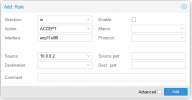
do I just leave the rest blank?
do I have to use the CLI with a file? looks like if I add a rule it shows up in /etc/pve/nodes/<nodename>/host.fw
is this the same format as iptables documented here?
https://web.mit.edu/rhel-doc/4/RH-DOCS/rhel-rg-en-4/s1-iptables-options.html
there are a few examples in the link I dropped above, does anyone know where I can find more? either CLI or WebGUI?
thanks!
edit: im not so sure this works since my pings still arent making it through...
edit2: perhaps this is the issue from iptables -nL output:
if this is in the default config how do you go about editing this in a persistent fashion?
edit3: why does the entry show up ad RETURN rule when I selecte ACCEPT?

https://pve.proxmox.com/pve-docs/chapter-pve-firewall.html
each of my nodes have 3 NICs and I plan to seperate the networks over nics:
- nic1 web management
- nic2 cluster
- nic3 glusterfs
I need to build all of the rules for each of these networks and started using iptables then read that it's a bad idea to not use pve's firewall... so here I am.
If I wanted to simply allow all traffic from a specific IP how would I do that with the WebUI?
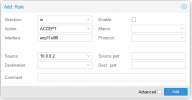
do I just leave the rest blank?
do I have to use the CLI with a file? looks like if I add a rule it shows up in /etc/pve/nodes/<nodename>/host.fw
Code:
IN ACCEPT -i enp11s0f0 -source 10.0.0.2 -log nologis this the same format as iptables documented here?
https://web.mit.edu/rhel-doc/4/RH-DOCS/rhel-rg-en-4/s1-iptables-options.html
there are a few examples in the link I dropped above, does anyone know where I can find more? either CLI or WebGUI?
thanks!
edit: im not so sure this works since my pings still arent making it through...
edit2: perhaps this is the issue from iptables -nL output:
Code:
REJECT udp -- 0.0.0.0/0 0.0.0.0/0 reject-with icmp-port-unreachable
REJECT icmp -- 0.0.0.0/0 0.0.0.0/0 reject-with icmp-host-unreachableif this is in the default config how do you go about editing this in a persistent fashion?
edit3: why does the entry show up ad RETURN rule when I selecte ACCEPT?

Last edited:

