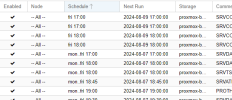Hey,
so you have a script that looks for the dumpdir in vzdump.conf and that script is not reading this option correctly from the config file? You mention PBS, how is that involved here? What version of PVE are you running?
Hello Hannes.
I have 3 PVE and my backups are config in the "Backups" option in the "Datacenter".
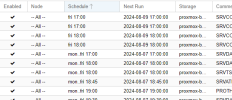
Log task with script:
NFO: starting new backup job: vzdump 101 --fleecing 0 --all 0 --storage proxmox-backup --mode snapshot --node HOST-V1 --notes-template '{{guestname}}' --prune-backups 'keep-last=1'
INFO: Starting Backup of VM 101 (qemu)
INFO: Backup started at 2024-08-06 18:37:00
INFO: status = running
INFO: VM Name: SRVCONTROLLER-CONTOSO
INFO: include disk 'scsi0' 'local-zfs:vm-101-disk-0' 50G
INFO: backup mode: snapshot
INFO: ionice priority: 7
INFO: creating Proxmox Backup Server archive 'vm/101/2024-08-06T21:37:00Z'
INFO: issuing guest-agent 'fs-freeze' command
INFO: issuing guest-agent 'fs-thaw' command
INFO: started backup task 'ca06ba39-2ab7-4c07-9d19-8248cc3d74cf'
INFO: resuming VM again
INFO: scsi0: dirty-bitmap status: OK (504.0 MiB of 50.0 GiB dirty)
INFO: using fast incremental mode (dirty-bitmap), 504.0 MiB dirty of 50.0 GiB total
INFO: 45% (228.0 MiB of 504.0 MiB) in 3s, read: 76.0 MiB/s, write: 69.3 MiB/s
INFO: 79% (400.0 MiB of 504.0 MiB) in 6s, read: 57.3 MiB/s, write: 57.3 MiB/s
INFO: 80% (408.0 MiB of 504.0 MiB) in 9s, read: 2.7 MiB/s, write: 2.7 MiB/s
INFO: 85% (432.0 MiB of 504.0 MiB) in 53s, read: 558.5 KiB/s, write: 558.5 KiB/s
INFO: 86% (436.0 MiB of 504.0 MiB) in 57s, read: 1.0 MiB/s, write: 1.0 MiB/s
INFO: 92% (468.0 MiB of 504.0 MiB) in 1m, read: 10.7 MiB/s, write: 6.7 MiB/s
INFO: 100% (508.0 MiB of 504.0 MiB) in 1m 3s, read: 13.3 MiB/s, write: 12.0 MiB/s
INFO: backup is sparse: 4.00 MiB (0%) total zero data
INFO: backup was done incrementally, reused 49.54 GiB (99%)
INFO: transferred 508.00 MiB in 108 seconds (4.7 MiB/s)
INFO: adding notes to backup
INFO: prune older backups with retention: keep-last=1
INFO: running 'proxmox-backup-client prune' for 'vm/101'
INFO: pruned 1 backup(s) not covered by keep-retention policy
INFO: mv: cannot stat 'vm/101/2024-08-06T21:37:00Z': No such file or directory
INFO: Iniciando envio de para nuvem
INFO: 2024/08/06 18:40:38 Failed to create file system for "": can't use empty string as a path
INFO: Renomeando arquivo para o nome original vm/101/2024-08-06T21:37:00Z
INFO: mv: cannot stat '': No such file or directory
ERROR: Backup of VM 101 failed - command '/root/Scripts/backup_sent.sh backup-end snapshot 101' failed: exit code 1
INFO: Failed at 2024-08-06 18:40:38
INFO: Backup job finished with errors
INFO: notified via target `PROXMOX_Notification`
TASK ERROR: job errors
PVE and PBS is running the last version.
The command:
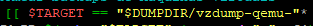
vzdump.conf