I am trying to VNC into VMs. I've setup ports via Monitor on one VM and adding a line to the conf file in another. The problem I am having is I get a connection refused from my VNC client and when I check for the VNC ports on PVE I don't see any. Is there a service I need to start to get VNC working? Consoles work on the VMs..
VNC not running on PVE 6.3-6
- Thread starter ducs4rs
- Start date
You are using an out of date browser. It may not display this or other websites correctly.
You should upgrade or use an alternative browser.
You should upgrade or use an alternative browser.
I must not have explained myself well. I followed the Wiki link you posted. When I try to connect the VNC client fails. I added a vnc line to the VMs config file
Code:
root@pve:/etc/pve/qemu-server# cat 100.conf
args: -vnc 0.0.0.0:100
balloon: 0
bios: ovmf
boot: order=scsi0
cores: 2I don't see a listening port on the PVE server
Code:
root@pve:/etc/pve/qemu-server# lsof -i -P -n | grep LISTEN
systemd 1 root 33u IPv4 17751 0t0 TCP *:111 (LISTEN)
systemd 1 root 35u IPv6 19183 0t0 TCP *:111 (LISTEN)
rpcbind 3389 _rpc 4u IPv4 17751 0t0 TCP *:111 (LISTEN)
rpcbind 3389 _rpc 6u IPv6 19183 0t0 TCP *:111 (LISTEN)
sshd 3644 root 3u IPv4 24556 0t0 TCP *:22 (LISTEN)
sshd 3644 root 4u IPv6 24558 0t0 TCP *:22 (LISTEN)
master 3854 root 13u IPv4 31842 0t0 TCP 127.0.0.1:25 (LISTEN)
master 3854 root 14u IPv6 31843 0t0 TCP [::1]:25 (LISTEN)
pvedaemon 3905 root 6u IPv4 30067 0t0 TCP 127.0.0.1:85 (LISTEN)
pveproxy 3948 www-data 6u IPv4 33035 0t0 TCP *:8006 (LISTEN)
spiceprox 3955 www-data 6u IPv4 31224 0t0 TCP *:3128 (LISTEN)
pveproxy 4219 www-data 6u IPv4 33035 0t0 TCP *:8006 (LISTEN)
pvedaemon 4728 root 6u IPv4 30067 0t0 TCP 127.0.0.1:85 (LISTEN)
pvedaemon 5080 root 6u IPv4 30067 0t0 TCP 127.0.0.1:85 (LISTEN)
kvm 13383 root 39u IPv4 2559746 0t0 TCP *:6000 (LISTEN)
pveproxy 13600 www-data 6u IPv4 33035 0t0 TCP *:8006 (LISTEN)
pveproxy 13601 www-data 6u IPv4 33035 0t0 TCP *:8006 (LISTEN)
kvm 14367 root 13u IPv4 123561 0t0 TCP 127.0.0.1:61000 (LISTEN)
pveproxy 16463 www-data 6u IPv4 33035 0t0 TCP *:8006 (LISTEN)
pvedaemon 18102 root 6u IPv4 30067 0t0 TCP 127.0.0.1:85 (LISTEN)
spiceprox 27072 www-data 6u IPv4 31224 0t0 TCP *:3128 (LISTEN)when I try to connect to port 100 with VNC client I get an error

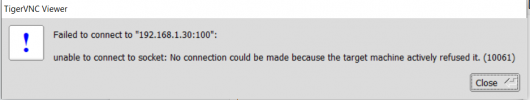
It appears to me Proxmox is not opening the port.
qemu adds 5900 to the port you give itkvm 13383 root 39u IPv4 2559746 0t0 TCP *:6000 (LISTEN)
So if I use 100 it should be 6000? If so it still doesn't workqemu adds 5900 to the port you give it
the
part shows that it listens on port 6000, if it does not work, the error must be elsewhere, e.g. the networkroot@pve:/etc/pve/qemu-server# lsof -i -P -n | grep LISTEN

