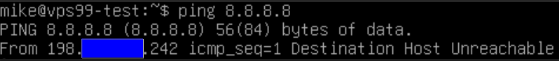Hi there. I have spent days working through many threads on the official documentation (https://pve.proxmox.com/wiki/Network_Configuration#sysadmin_network_routed), threads here and all over the internet without luck. I have had to re-image the server multiple times due to loss of connectivity (colocation). Attempting to do Routed Configuration approach. Primary server has one IP address /30 and VMs would be on a separate IP block /29.
Can someone please help me in figuring out what I am setup wrong here?
Server: Debian 12
VMs: Ubuntu 24.04
ProxMox Server "ip a":

ProxMox Server "ip r":
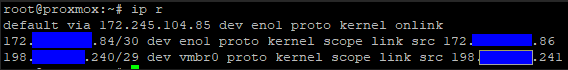
ProxMox Network Config:
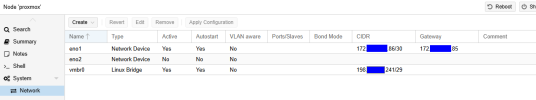
ProxMox Network Interfaces File
VPS "ip a":

VPS "ip r":
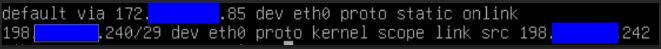
VPS Cloud-Init file

VPS NetPlan Config

VPS Ping Result:
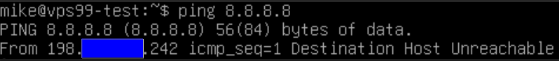
Can someone please help me in figuring out what I am setup wrong here?
Server: Debian 12
VMs: Ubuntu 24.04
ProxMox Server "ip a":

ProxMox Server "ip r":
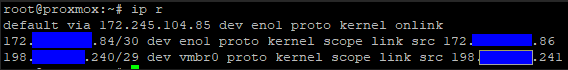
ProxMox Network Config:
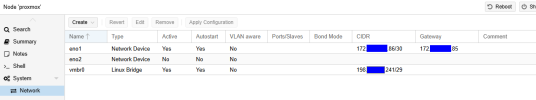
ProxMox Network Interfaces File
Code:
source /etc/network/interfaces.d/*
auto lo
iface lo inet loopback
auto eno1
iface eno1 inet static
address 172.xxx.xxx.86/30
gateway 172.xxx.xxx.85
post-up echo 1 > /proc/sys/net/ipv4/ip_forward
post-up echo 1 > /proc/sys/net/ipv4/conf/eno1/proxy_arp
iface eno2 inet manual
auto vmbr0
iface vmbr0 inet static
address 198.xxx.xxx.241/29
bridge-ports none
bridge-stp off
bridge-fd 0VPS "ip a":

VPS "ip r":
VPS Cloud-Init file

VPS NetPlan Config

VPS Ping Result: