Hi there,
PVE version
v8.3.0
Short description
VMs are not able to reach the gateway of the LAN.
Detailed description
The host (Asus PN51) can reach the gateway of the LAN via ping (and therefore it has Internet access), but VMs (Ubuntu server 22.04) cannot.
I suspect that it must be a problem related to the configuration of the network bridge between the VMs and the host, but I do not find the error.
The network configuration of my host is the following:
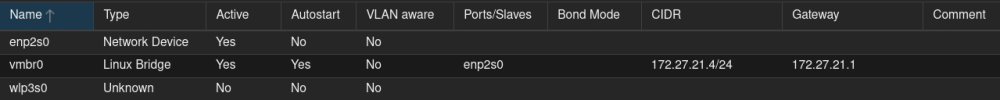

And the hardware configuration of a VM:
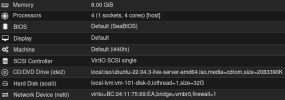
I have no firewall rules configured.
Bests,
Oscar
PVE version
v8.3.0
Short description
VMs are not able to reach the gateway of the LAN.
Detailed description
The host (Asus PN51) can reach the gateway of the LAN via ping (and therefore it has Internet access), but VMs (Ubuntu server 22.04) cannot.
I suspect that it must be a problem related to the configuration of the network bridge between the VMs and the host, but I do not find the error.
The network configuration of my host is the following:
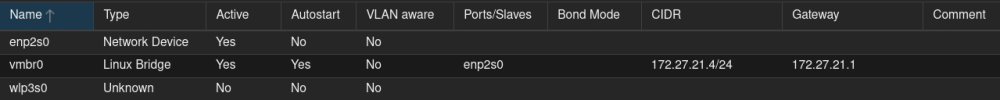

And the hardware configuration of a VM:
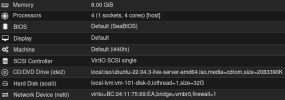
I have no firewall rules configured.
Bests,
Oscar




