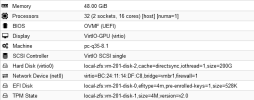Good morning,I need help regarding a slowdown problem (probably caused by video problems) that I'm experiencing on a Windows SVR2022 VM. The server that hosts it is a few years old but is still a valid machine, it is an HP DL380 Gen10 dual Xeon Silver 4110 32 core processor, with 64GB of Ram and 4 SDD + 1TB for BK. Pharmacy management software is running on the VM, which is used in RDP by X users. In some parts of the software written in VB6 language there are colored grids and it seems that these colors create numerous lags, in fact if the colors are deactivated in the software the lags disappear. The vm is configured entirely with virtio including the video part, I also tried to passthrough with an Nvidia GT730 (it was just a test) but the result does not change. Any idea what the problem might be? Attached is the configuration of the vm.
Thank you
Thank you