for background info - I just upgraded from a SATA expansion card to a LSI HBA card using the following setup. installed the Fujitsu 9300-8I SAS 12G SATA 6G PCI-e Controller HBA IT mode and with the help of some of the members I was able to get my VM to see and use the Hard discs, reference Link
but at the time I didn't know the following.
so a quick ran few my setup
then I added the card to unraid
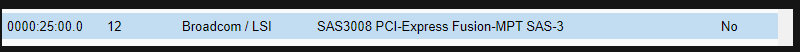
and I also change the Machine from I440FX to Q35
here is the proxmox settings
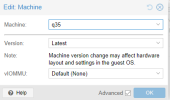
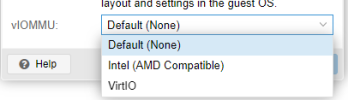
and once I had the hard drivers plug, I fired up my unraid and assigned the drivers to the right location. so far so good
so here is the problem, I have set my Hard Discs to spin down after 15 mins of none use, but when I try and access a share folder, I have discovered that the discs are not spinning up, and when log onto unraid and manual try and spin up the discs, then nothing happens, and when I try and access the share via windows explorer my windows hangs and then resets the windows environment.0
is they any other settings that I have missed, as it looks like the SAS has read / write access but not Full control over the hard discs as it is not able to spin then up.
but at the time I didn't know the following.
so a quick ran few my setup
Code:
nano /etc/default/grub
GRUB_CMDLINE_LINUX_DEFAULT="quiet amd_iommu=on iommu=pt pcie_acs_override=downstream,multifunction"
Code:
nano /etc/modules
vfio
vfio_iommu_type1
vfio_pci
vfio_virqfdthen I added the card to unraid
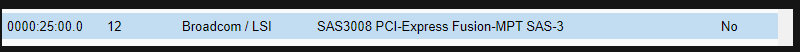
and I also change the Machine from I440FX to Q35
here is the proxmox settings
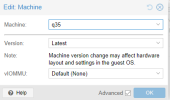
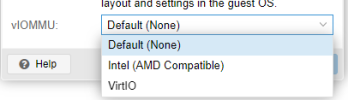
and once I had the hard drivers plug, I fired up my unraid and assigned the drivers to the right location. so far so good
so here is the problem, I have set my Hard Discs to spin down after 15 mins of none use, but when I try and access a share folder, I have discovered that the discs are not spinning up, and when log onto unraid and manual try and spin up the discs, then nothing happens, and when I try and access the share via windows explorer my windows hangs and then resets the windows environment.0
is they any other settings that I have missed, as it looks like the SAS has read / write access but not Full control over the hard discs as it is not able to spin then up.

