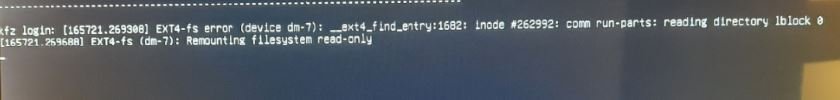Hallo liebe Community, kann hier jemand helfen?
Ich bin in Proxmox ein kompletter Neuling. Keine Erfahrung.
Lese seit Monaten im Forum und habe bisher das eine oder andere hinbekommen, damit es funkionert.
Heute jedoch habe ich es vermutlich Geschaft, das ich wahrscheinlich von vorne beginnen muss.
Kann man hier nochwas retten? Bin um jede Hilfe dankbar! Auf telefonisch. Auch wenn jemand das Beruflich macht, auch kein Problem.
ich versuche seit Tagen im Windows Server 2022H2 einen Treiber zu installieren. Funktioniert nicht!
Jetzt hätte ich eine eine neue VM aufgesetzt (VM101) mit Windows Server Englisch und das hat auch nicht funktioniert.
Daraufhin habe ich die neuen VM (VM101) entfernt mit den Einstellungen von JOB-Konfiguration und Entferne zum Gast gehörende, unreferenzierte Disks
Jetzt kann ich die bereits gelaufene VM 100 mit dem installierten Windows Server 2022H2 ebenfalls nicht mehr starten. Fährt nicht mehr hoch.
Was muß oder kann man noch machen?


Ich bin in Proxmox ein kompletter Neuling. Keine Erfahrung.
Lese seit Monaten im Forum und habe bisher das eine oder andere hinbekommen, damit es funkionert.
Heute jedoch habe ich es vermutlich Geschaft, das ich wahrscheinlich von vorne beginnen muss.
Kann man hier nochwas retten? Bin um jede Hilfe dankbar! Auf telefonisch. Auch wenn jemand das Beruflich macht, auch kein Problem.
ich versuche seit Tagen im Windows Server 2022H2 einen Treiber zu installieren. Funktioniert nicht!
Jetzt hätte ich eine eine neue VM aufgesetzt (VM101) mit Windows Server Englisch und das hat auch nicht funktioniert.
Daraufhin habe ich die neuen VM (VM101) entfernt mit den Einstellungen von JOB-Konfiguration und Entferne zum Gast gehörende, unreferenzierte Disks
Jetzt kann ich die bereits gelaufene VM 100 mit dem installierten Windows Server 2022H2 ebenfalls nicht mehr starten. Fährt nicht mehr hoch.
Was muß oder kann man noch machen?